Related Articles
Topics
Shipper- Post, Delete, Deactivate, Activate a delivery
With Courierbrokers.com get multiple couriers or freight quotes for your delivery job. Find delivery service providers nationwide and save money on your delivery. It is very easy to post deliveries on our load boards and manage them.
Post a delivery
[Non-members]
1. On the home page of Courierbrokers.com, Click Post and Get Quotes from the menu and choose a load board from the dropdown menu (Get Rush Courier Rates or get Ruck Trucking Rates)
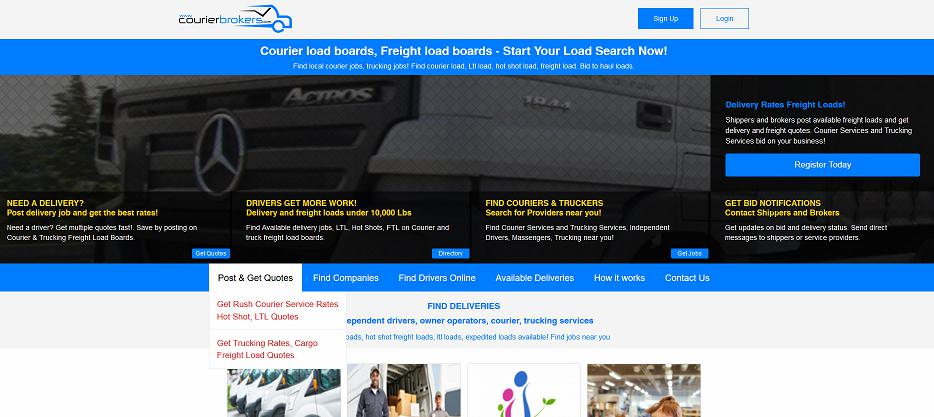
2. Simply fill in the form. It's free to post your delivery and get quotes from delivery service providers. Make sure to fill in all the required fields with * mark.
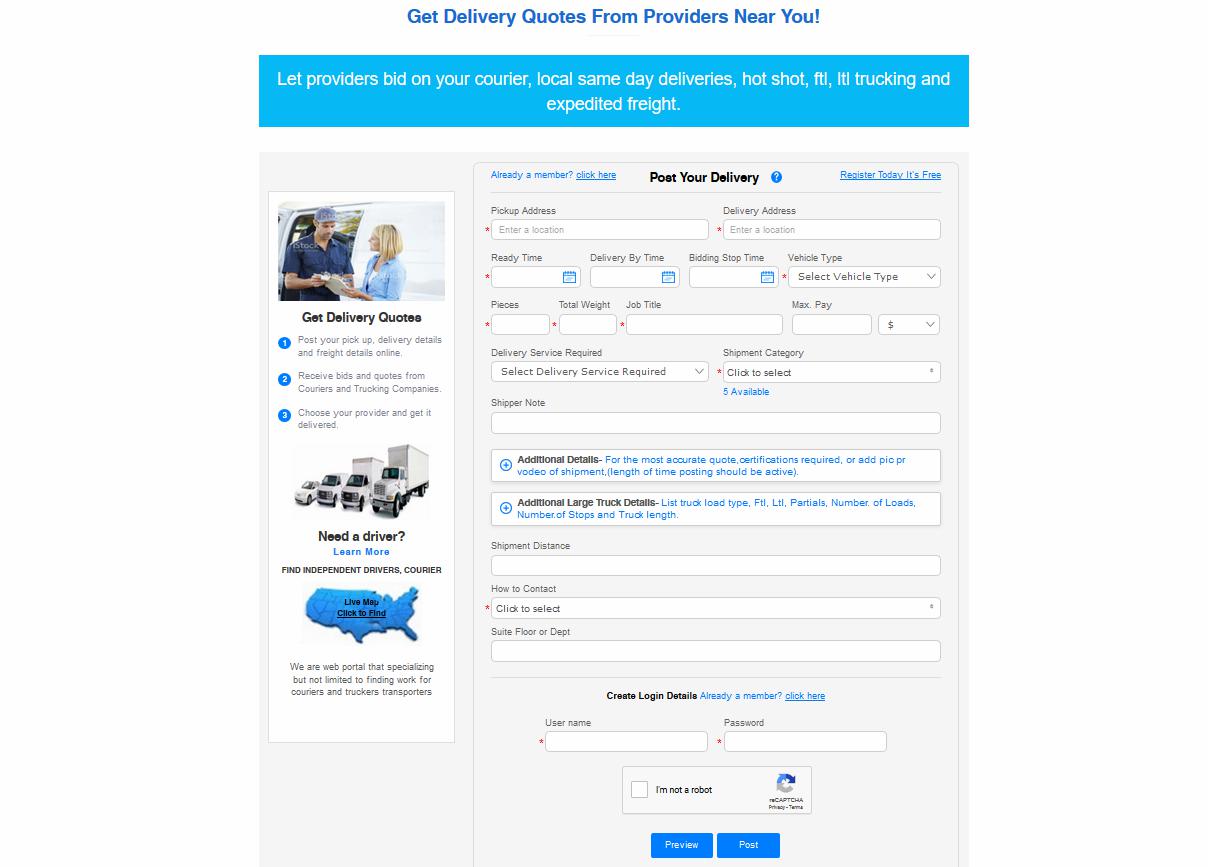
An account will be automatically created and you will begin receiving quotes. This form is for new users only. If you are already a member click here to login and post your delivery.
[Members]
1. Login to your account. Click My Dashboard then click Post and Get Quotes
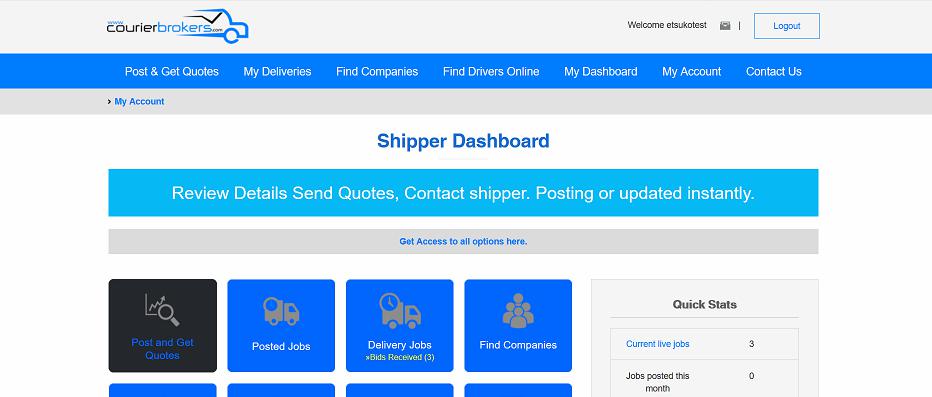
2. Simply fill in the form. It's free to post your delivery and get quotes from delivery service providers. Make sure to fill in all the required fields with * mark.
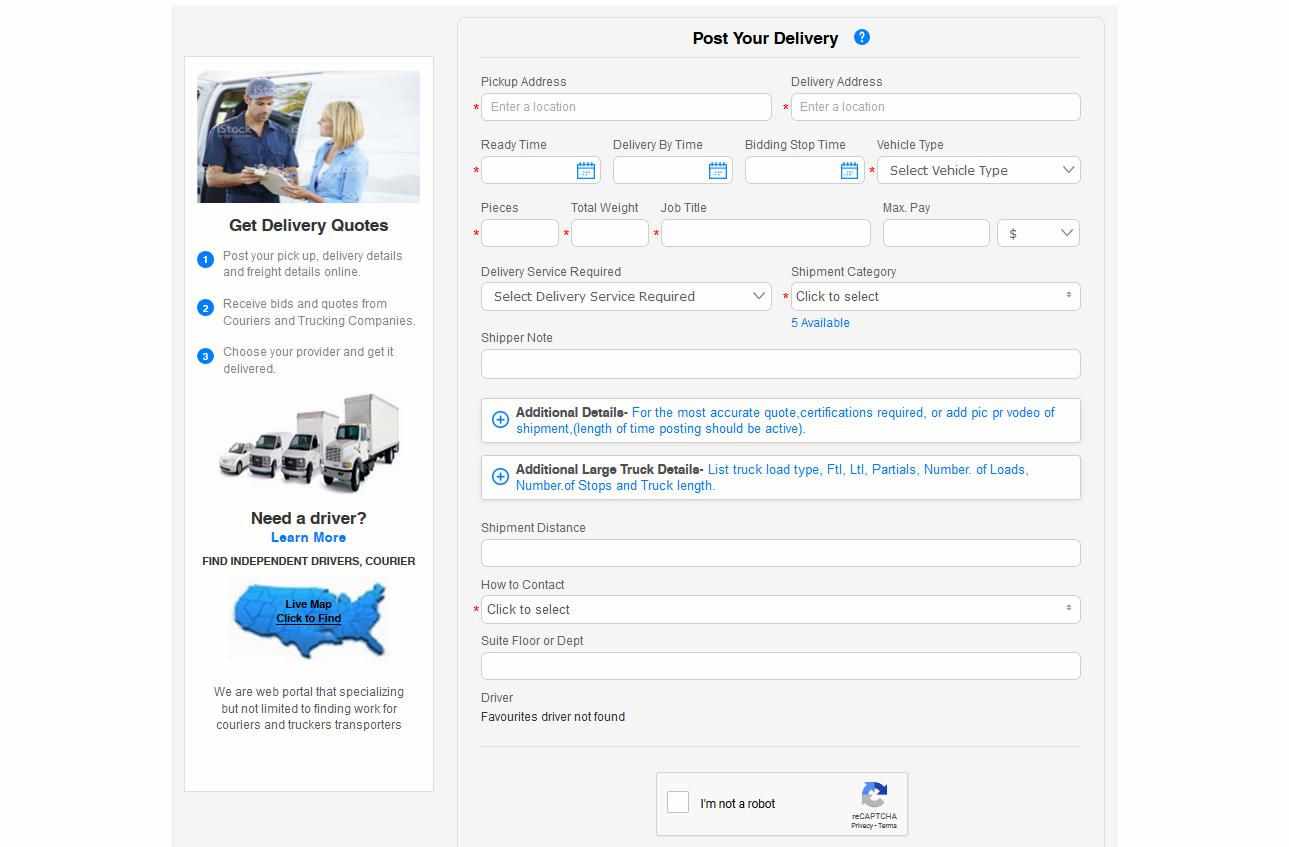
Delete Your Delivery
1. Login to your account. Click My Dashboard then click Posted Job
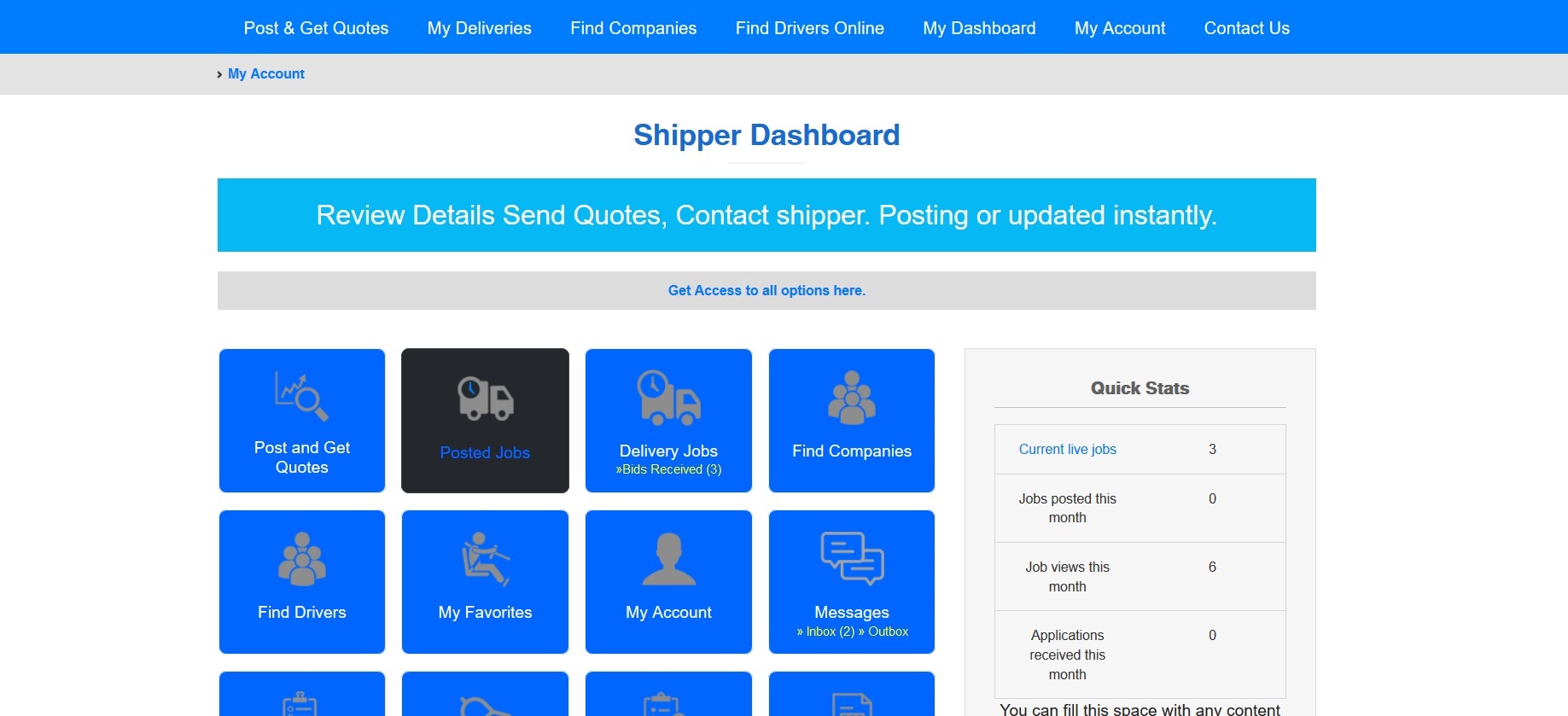
2. On the Posted shipment page, click Delete below the job or Delete button. The shipper can delete a delivery before it is approved by a delivery service provider. (After hiring a delivery service provider for your delivery, they will approve it.)
Once the delivery is approved, it cannot be deleted. Instead, hit the Deactivate button to remove from the job listing.p>
IMPORTANT: Once delivery is deleted, it cannot be restored. Please repost your delivery.

Deactivate a delivery
If you want to pause a delivery you can deactivate it. When a delivery is deactivated it will be taken out the search result and delivery service providers will not find it.
1. Click My Dashboard then click Posted Jobs.
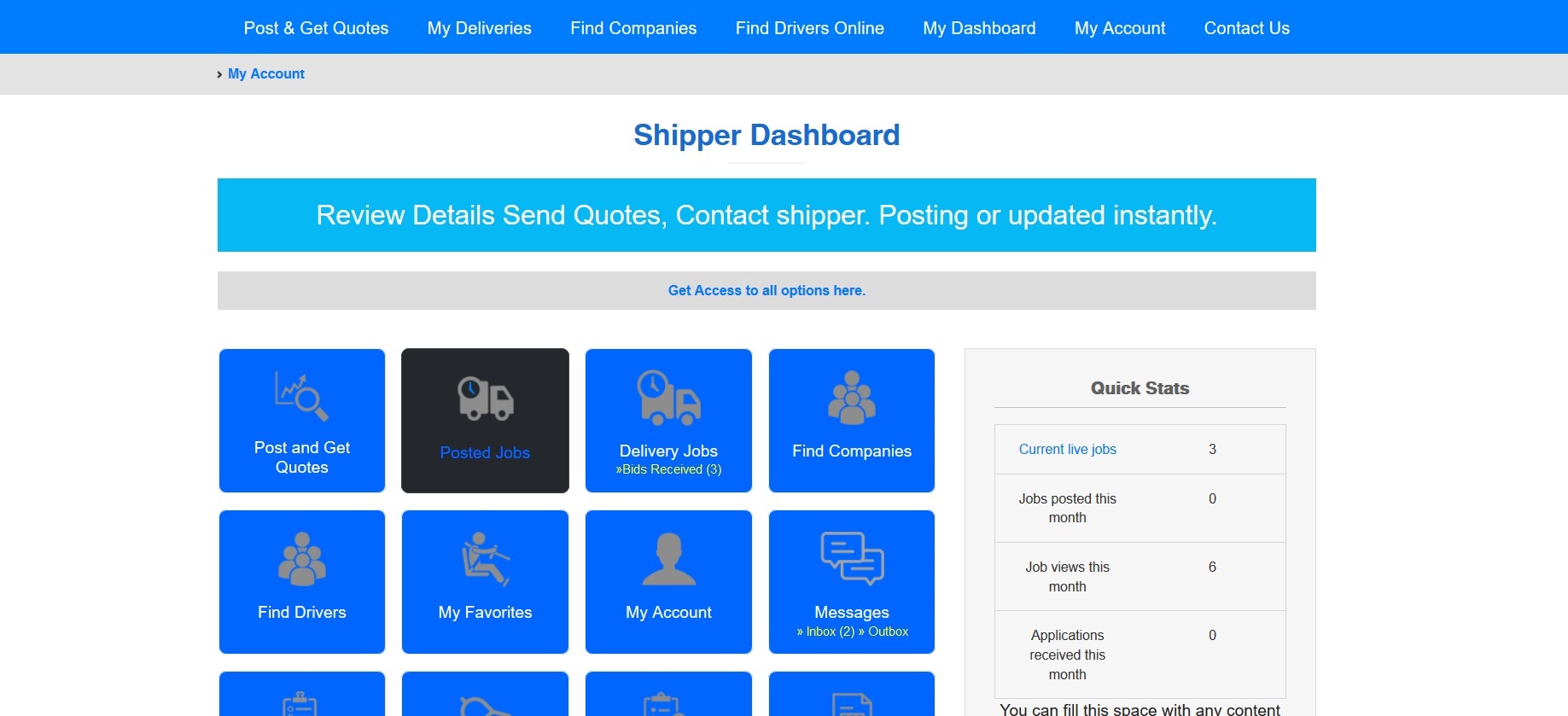
2. On the Posted shipment page, click “Deactivate” below the job or Deactivate button. When you want to resume your delivery, you can activate it. When a delivery is activated it will be moved back to the search result and delivery service providers will not find it.

Activate a delivery
1. Click My Dashboard then click Posted Jobs.
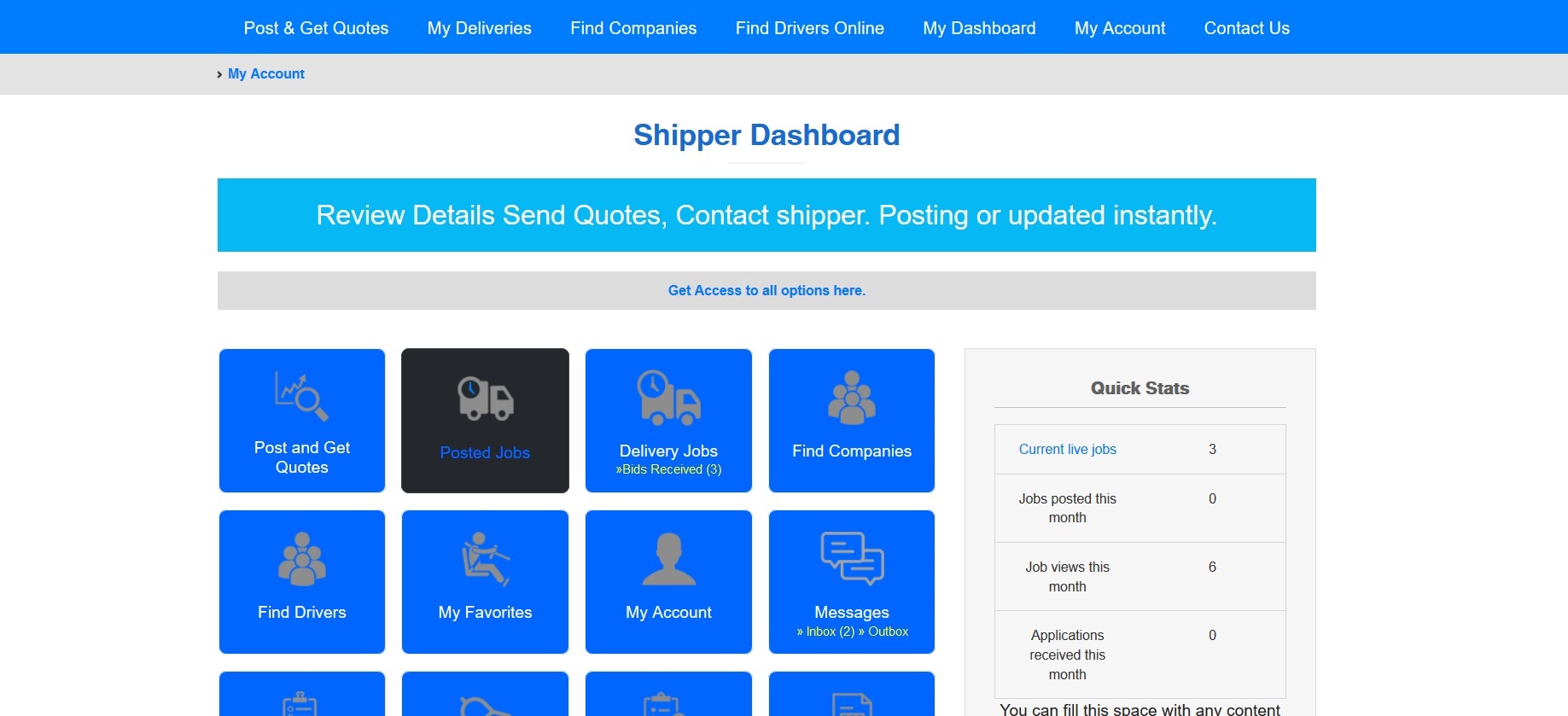
2. Click Activate button on the job you have deactivated.





