Related Articles
Topics
Shipper- Map View
Map View is a live map of all the available drivers. Instead of finding a driver from the directory or list, shippers can easily find a driver in your area by clicking on the marker on the map. Learn how to use Map View and find a driver for your delivery fast!
1. To open Map View, click Find Drivers Online in the menu, then from the drop down menu, click Live Map- Find Independent Couriers and Truck Owner Operators
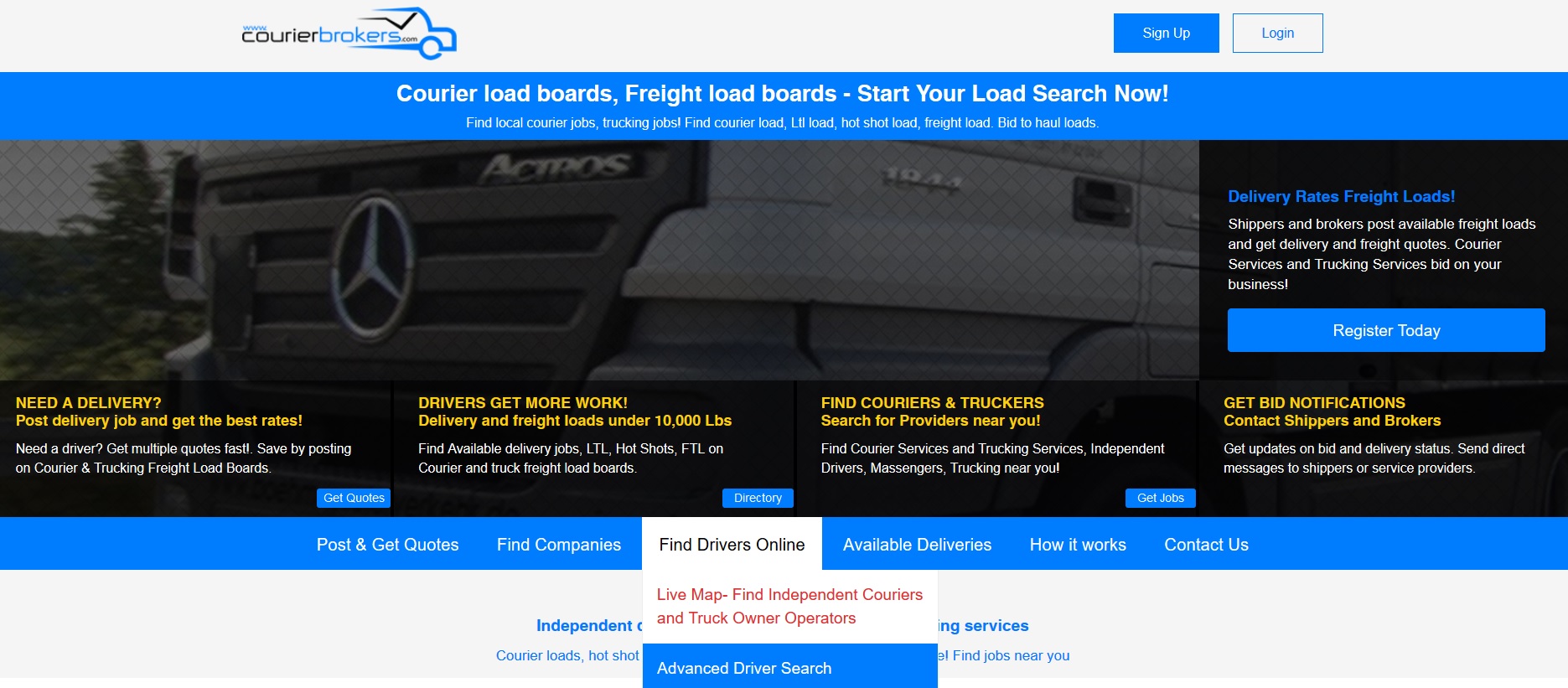
2. When you open a map on your smartphone or tablet, it will show your area by default. If not, you can zoom in to the map or use the search feature under the map. It can be searched by the below criteria.
Within 0miles, Within 10miles, Within 20 miles, Within 30 miles, Within 40 miles, Within 50 miles
Location: Type in City or ZIP code or full address
Vehicle Type: Cars, Cargo Vans, 10ft Box Truck. 16ft Box Truck
Status: Not Available Today, Heading to Base, On delivery, Available Now
Certification: Bonded+, Dot, Hazmat Cert, Medical Cert, RSO Certification
Additional: 24Hours, Weekend, Local, Long Haul, Court Service, Trailer, Pallet jack, Lift Gate, Ramp, Reefer, Check, Credit Card, Paypal, C.O.D
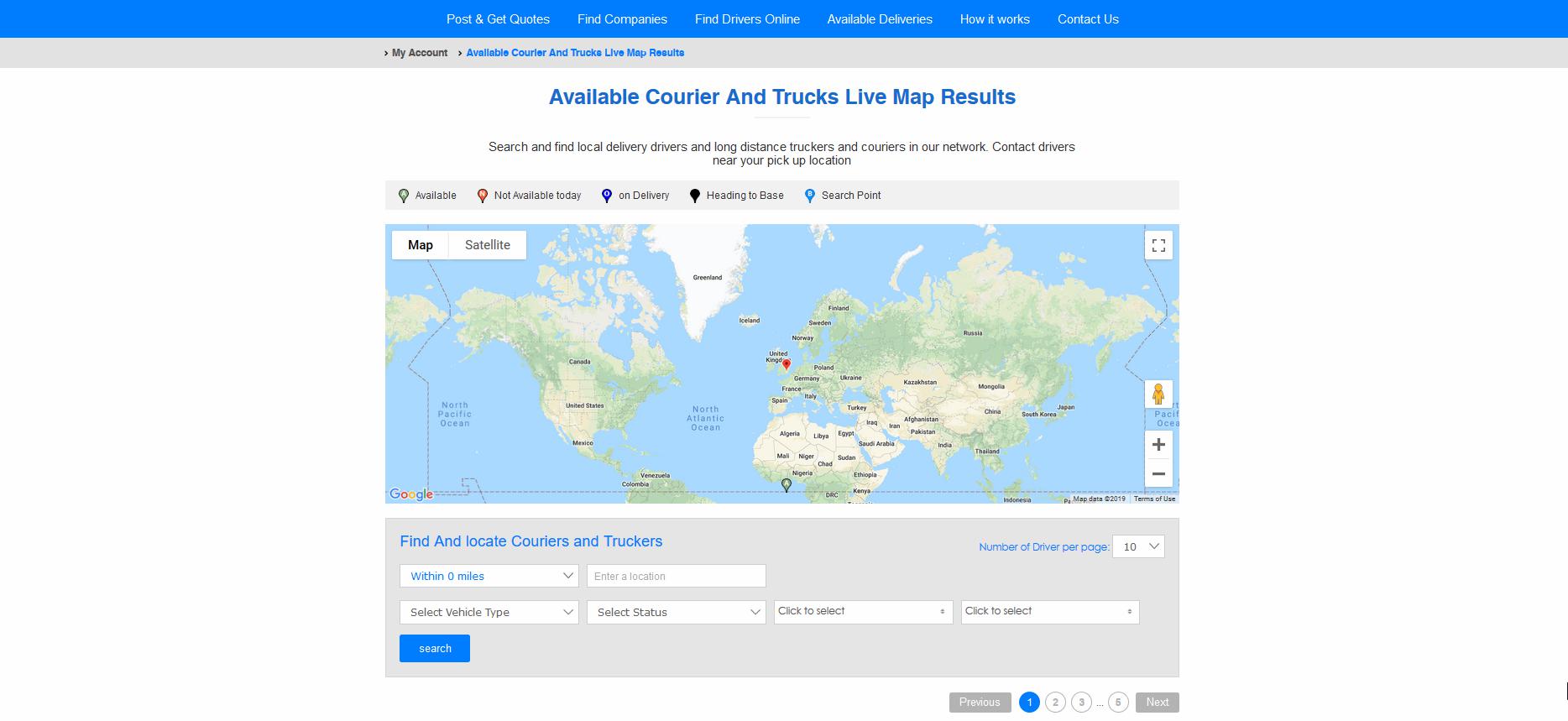
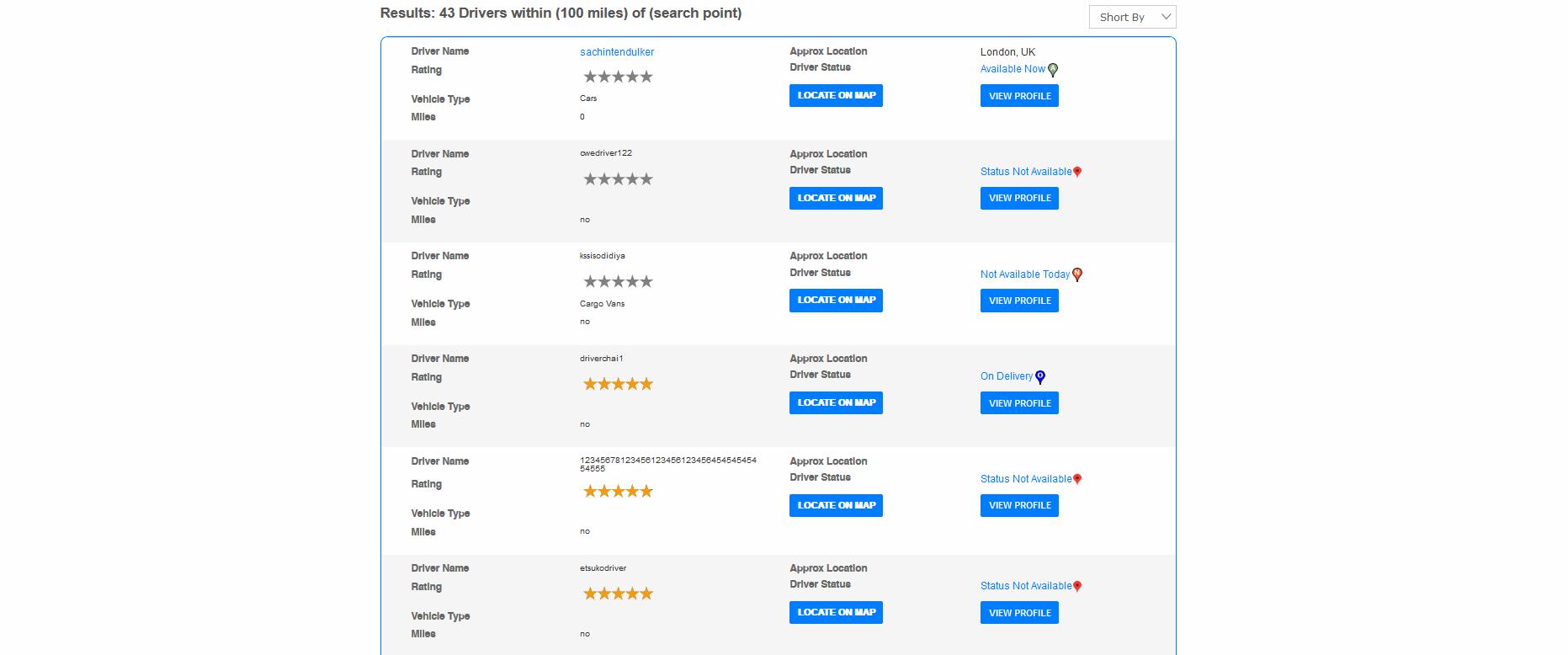
In the search results, click LOCATE ON MAP button to locate the driver on the map Click the VIEW PROFILE button to see the profile of the driver.
TIPS: To hire a driver you found on the map, shippers can send a private message to drivers and negotiate the delivery. Or shippers can post the job on the courier/trucker board and send it directly to the driver.




