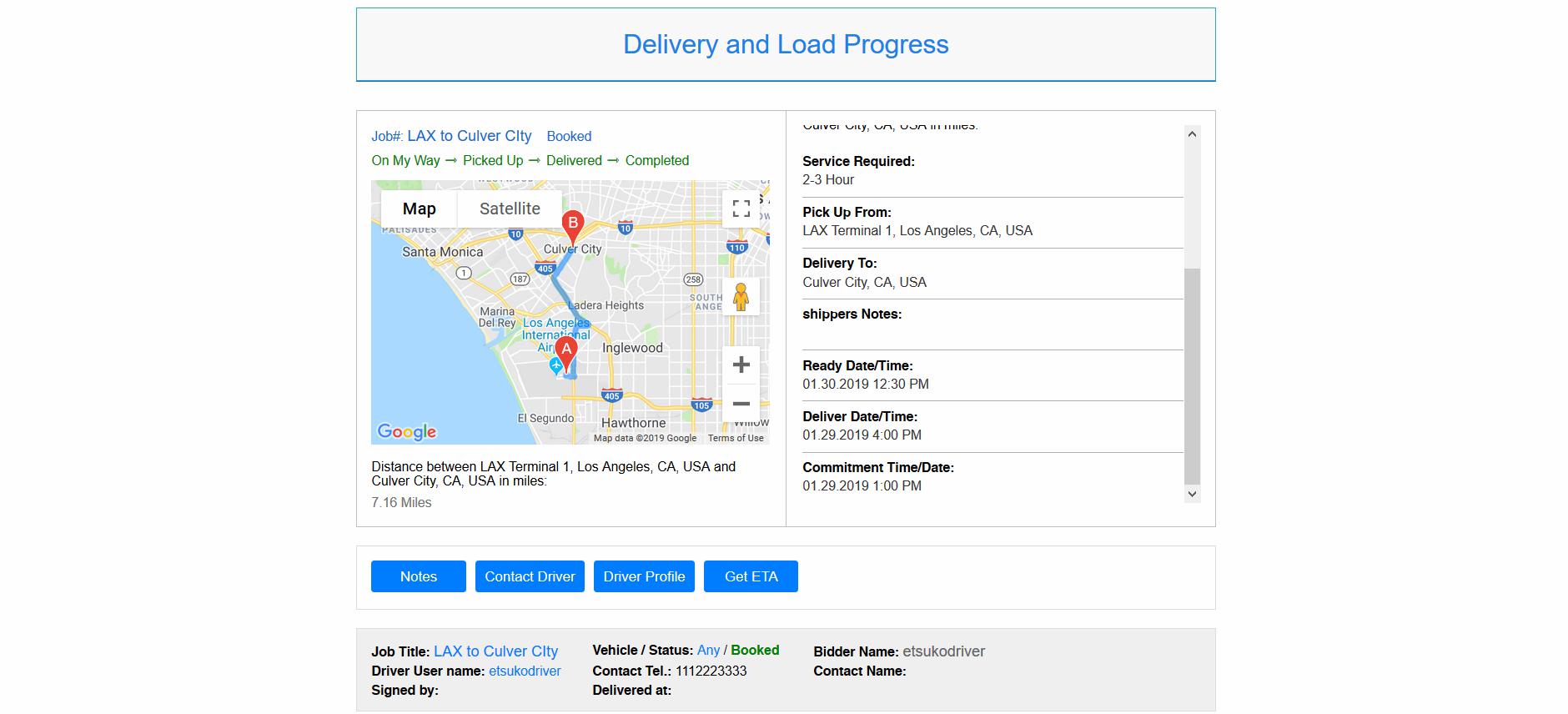Related Articles
Topics
Shipper- Reporting a Problem with Your Delivery
Contact your driver via instant message
If you encounter any issues regarding your delivery you can contact your driver directly. You don’t need to contact customer support and open a ticket. Learn how to contact your driver.
1. Login to dashboard and click Delivery Jobs
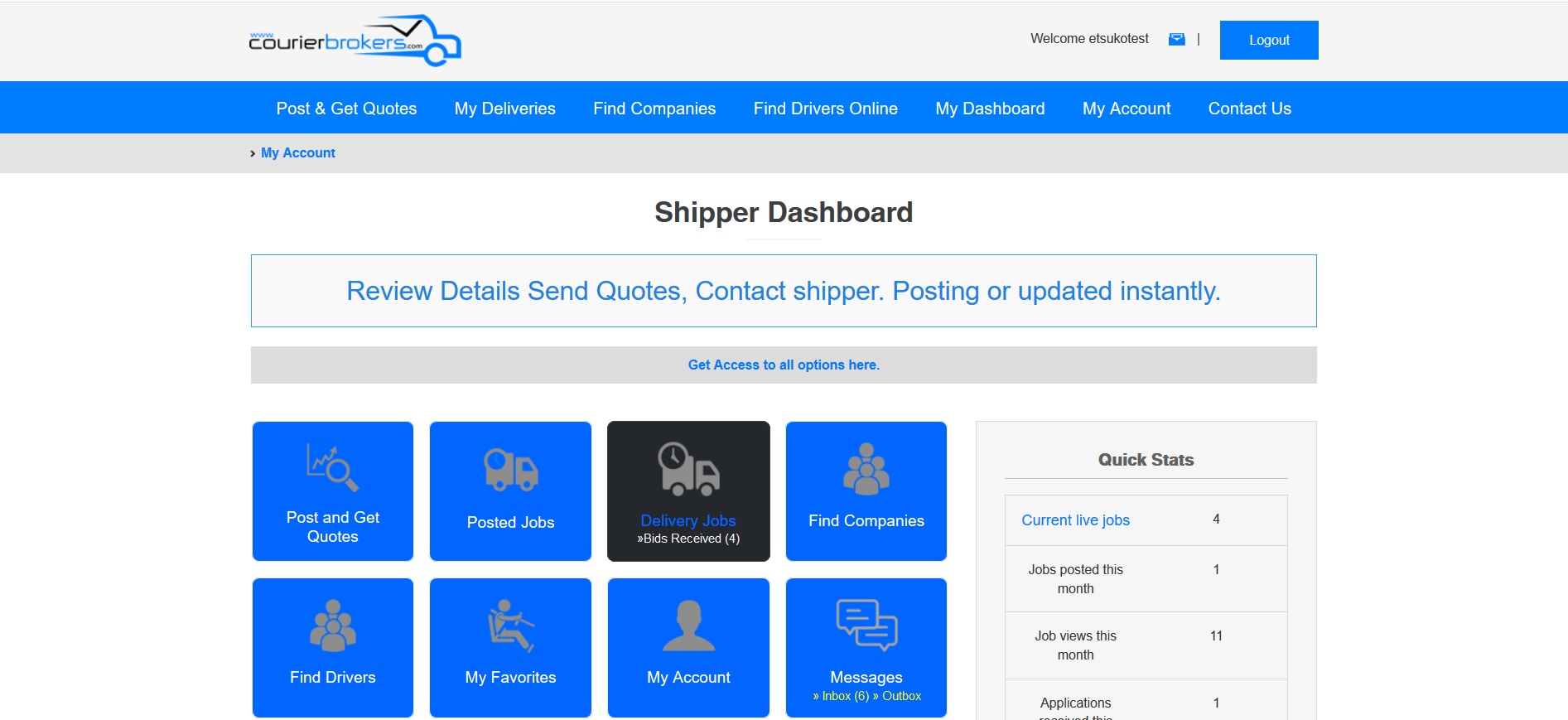
2. On My Delivery Jobs page click Bids Received
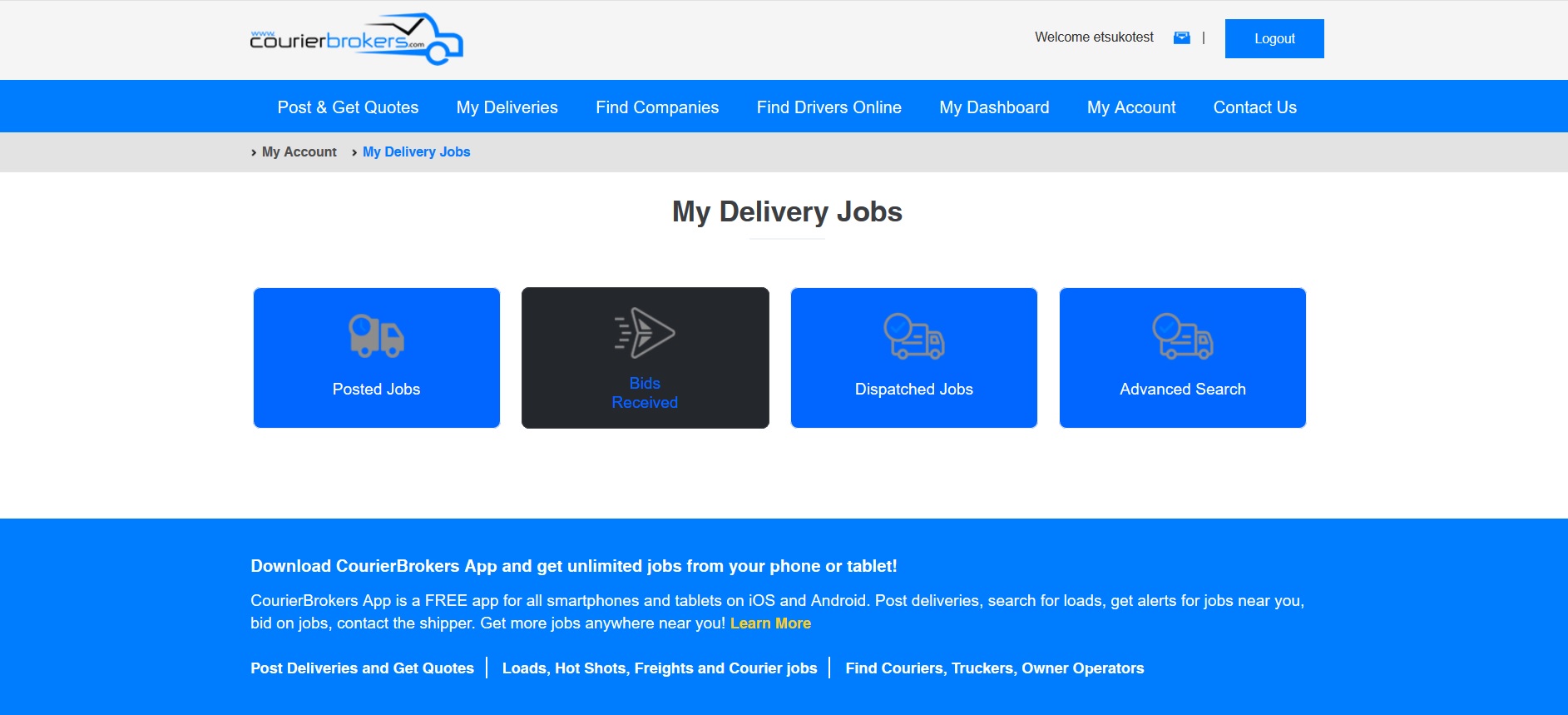
3. Click Status button of the job
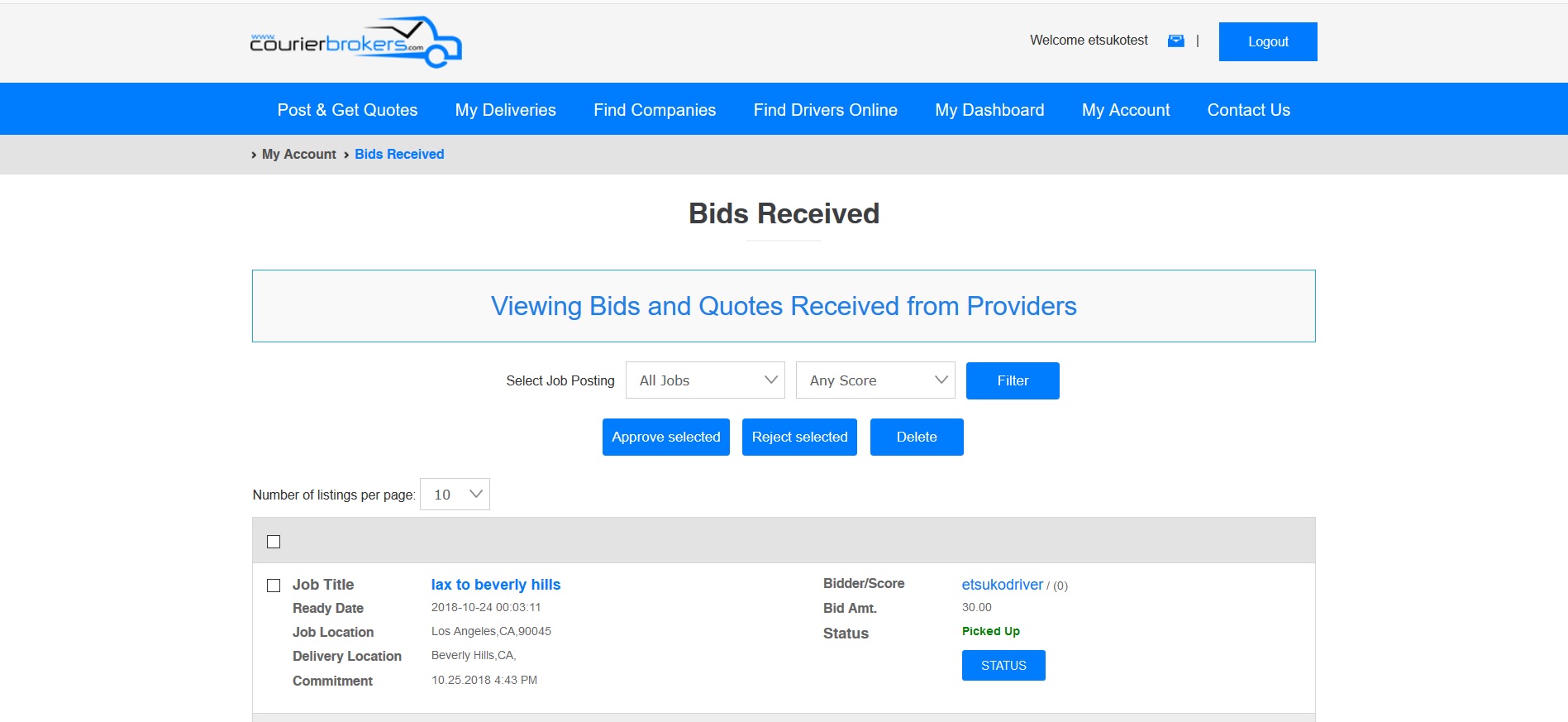
4. My Delivery Status shows you the real-time progress of your delivery.
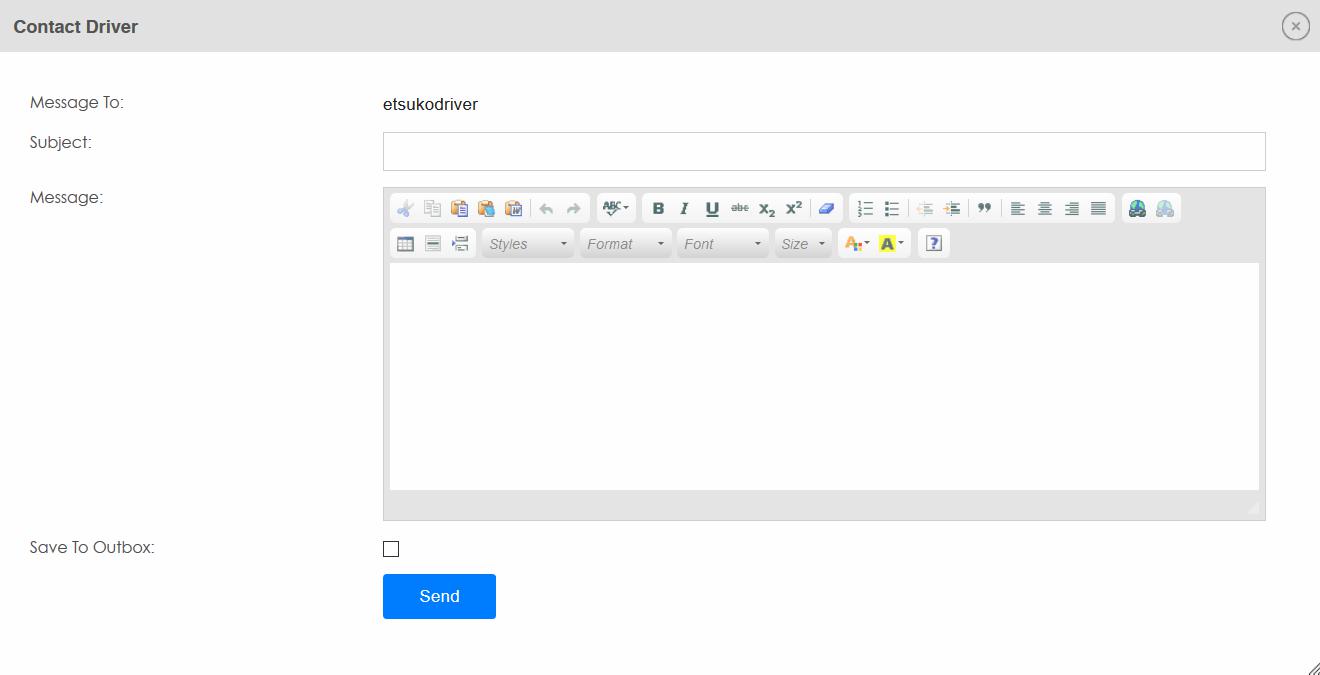
5. Click Contact Driver button, fill in the form and click Submit button
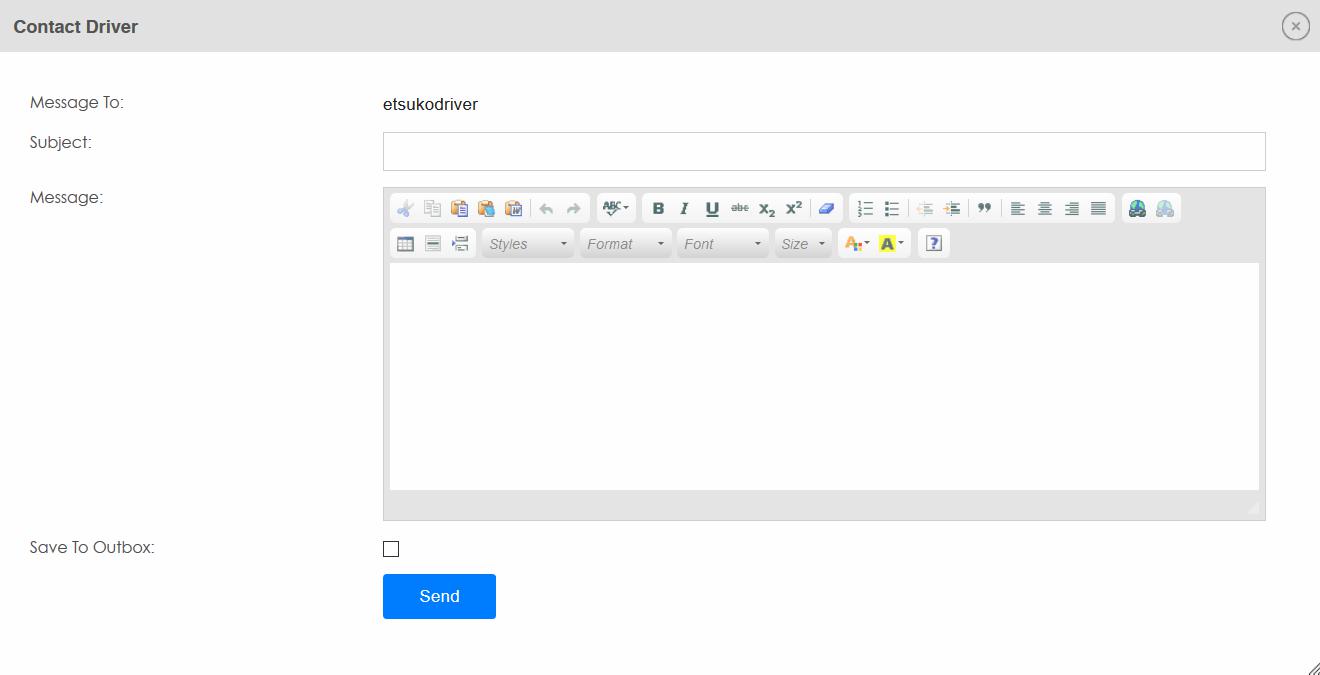
Contact your driver via phone
1. Login to dashboard and click Delivery Jobs
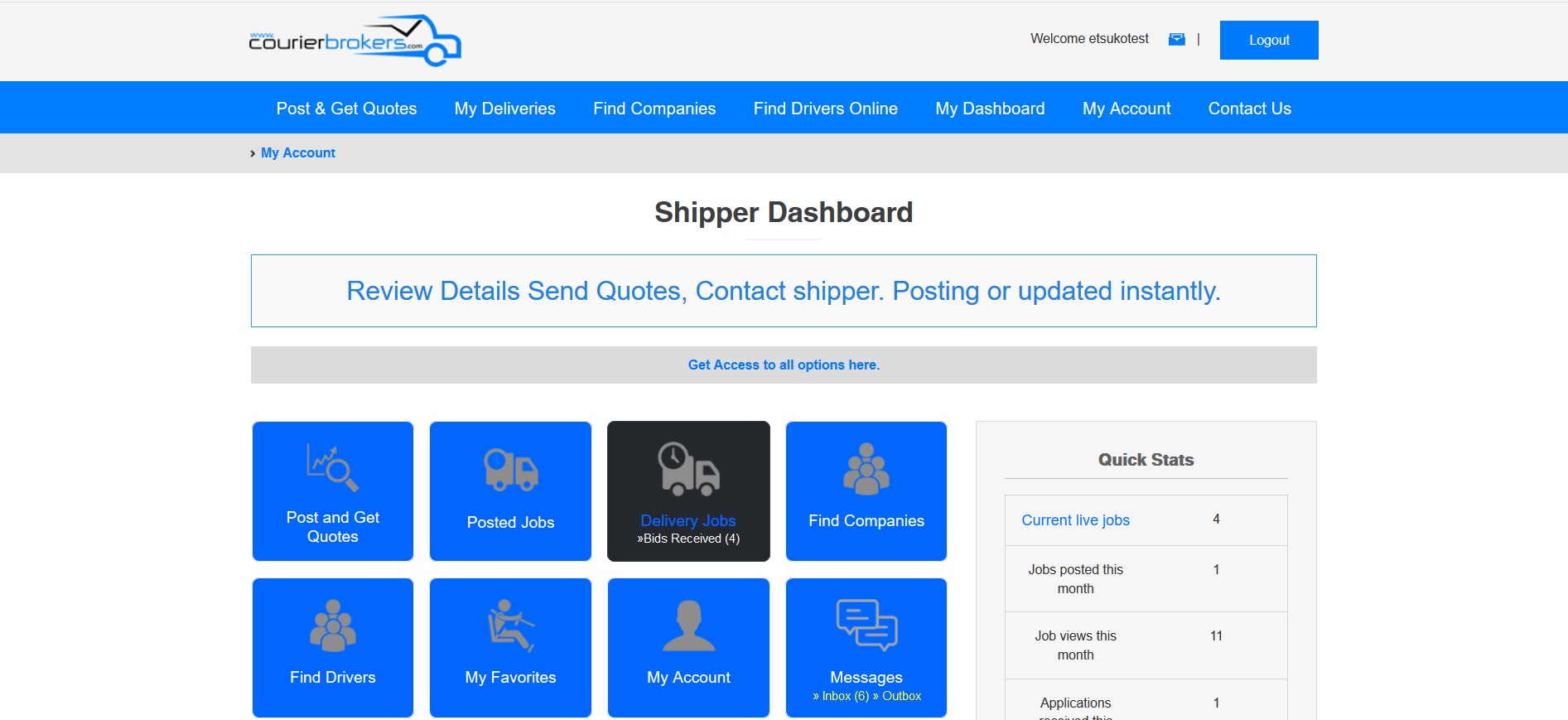
2. On My Delivery Jobs page click Bids Received
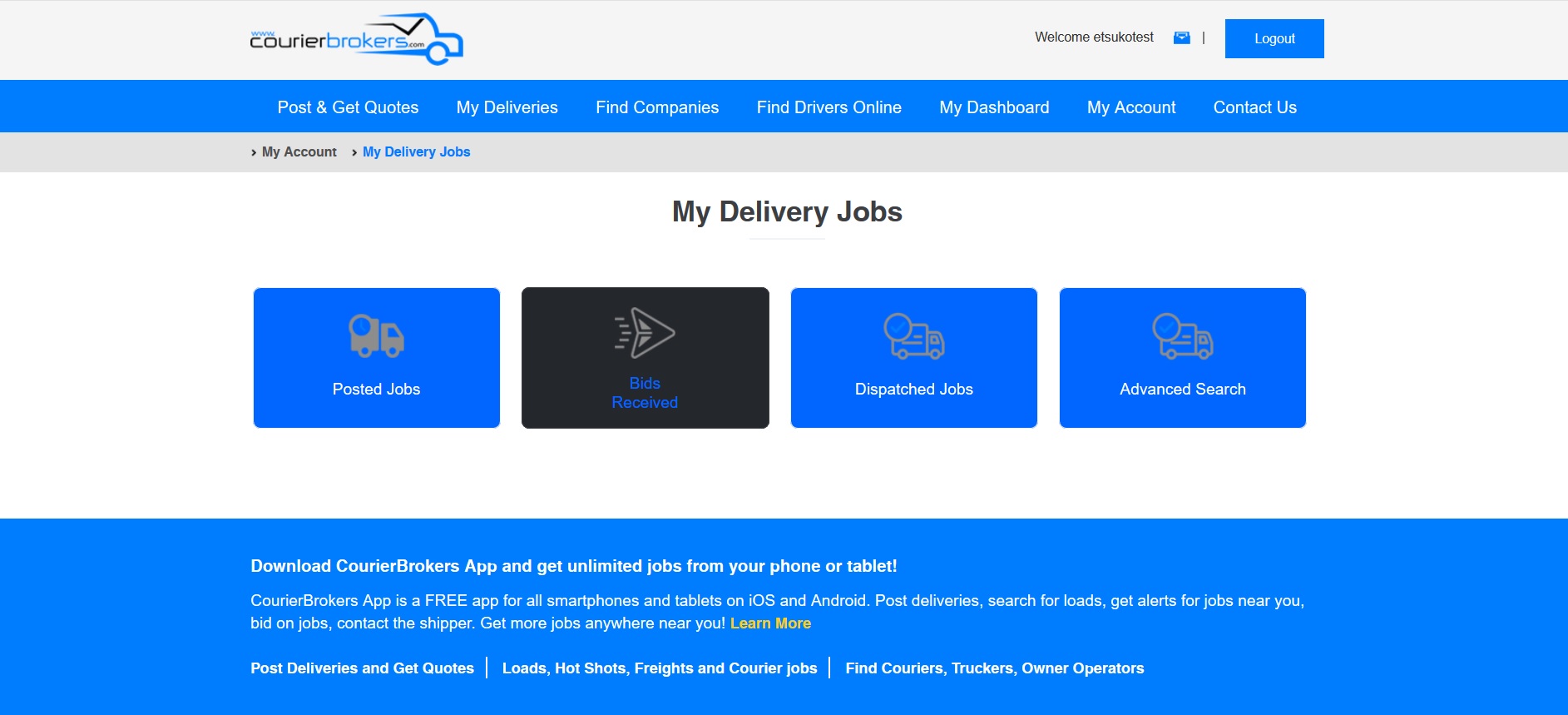
3. Click Status button of the job
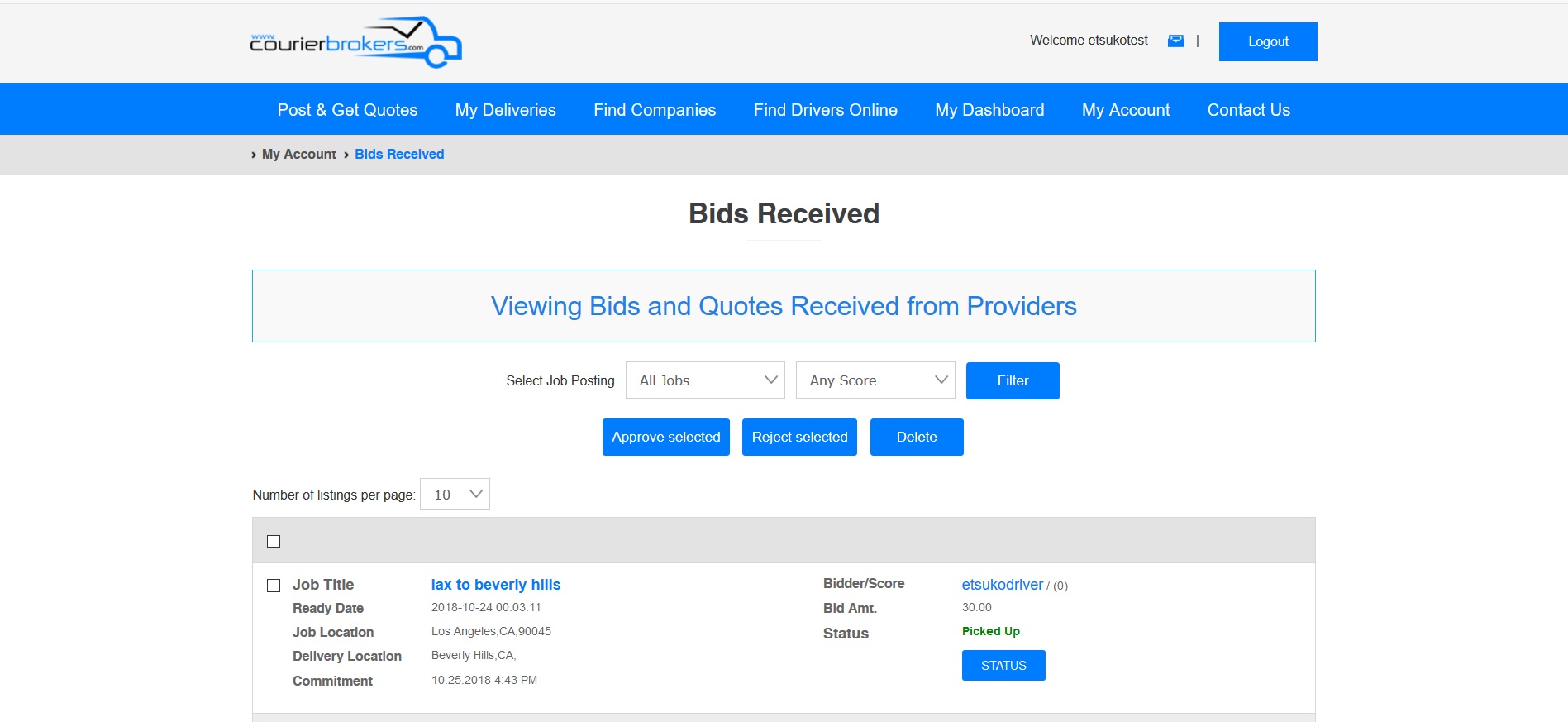
4. In My Delivery Status page you will find the driver’s phone number.