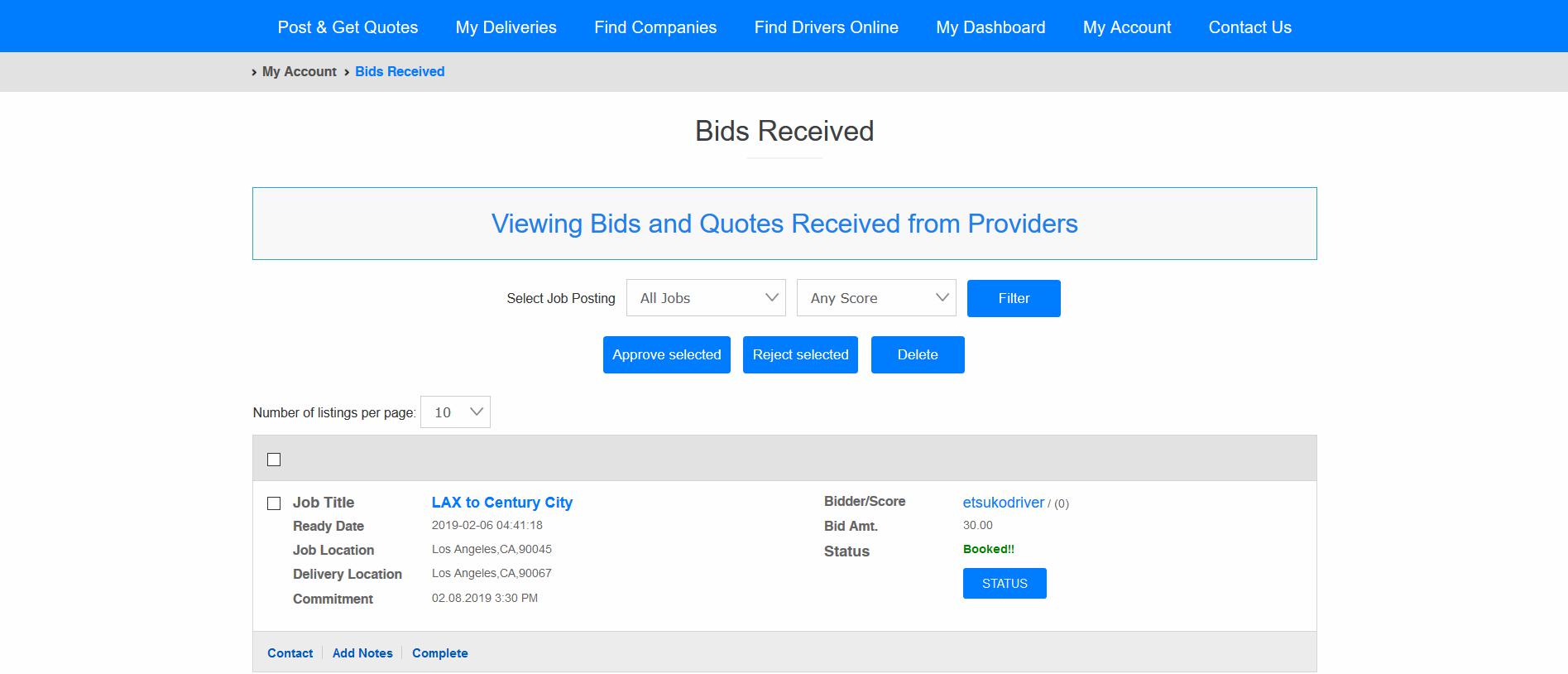Related Articles
Topics
Book Drivers/Service Provider
Booking a driver or a delivery service provider for your shipment is a simple and easy step on Courierbrokers.com. You will find the exact type of service that you are looking for and be able to book from any device 24/7. Learn how to book a driver.
After you post a job the courier board or load board on Courierbrokers.com, you will start receiving multiple quotes from drivers/delivery service companies. Review the quotes and when you find the right one for your shipment, Click the APPROVE button and wait for the driver to confirm it. See the details below.
1. Login to dashboard and click Posted Jobs
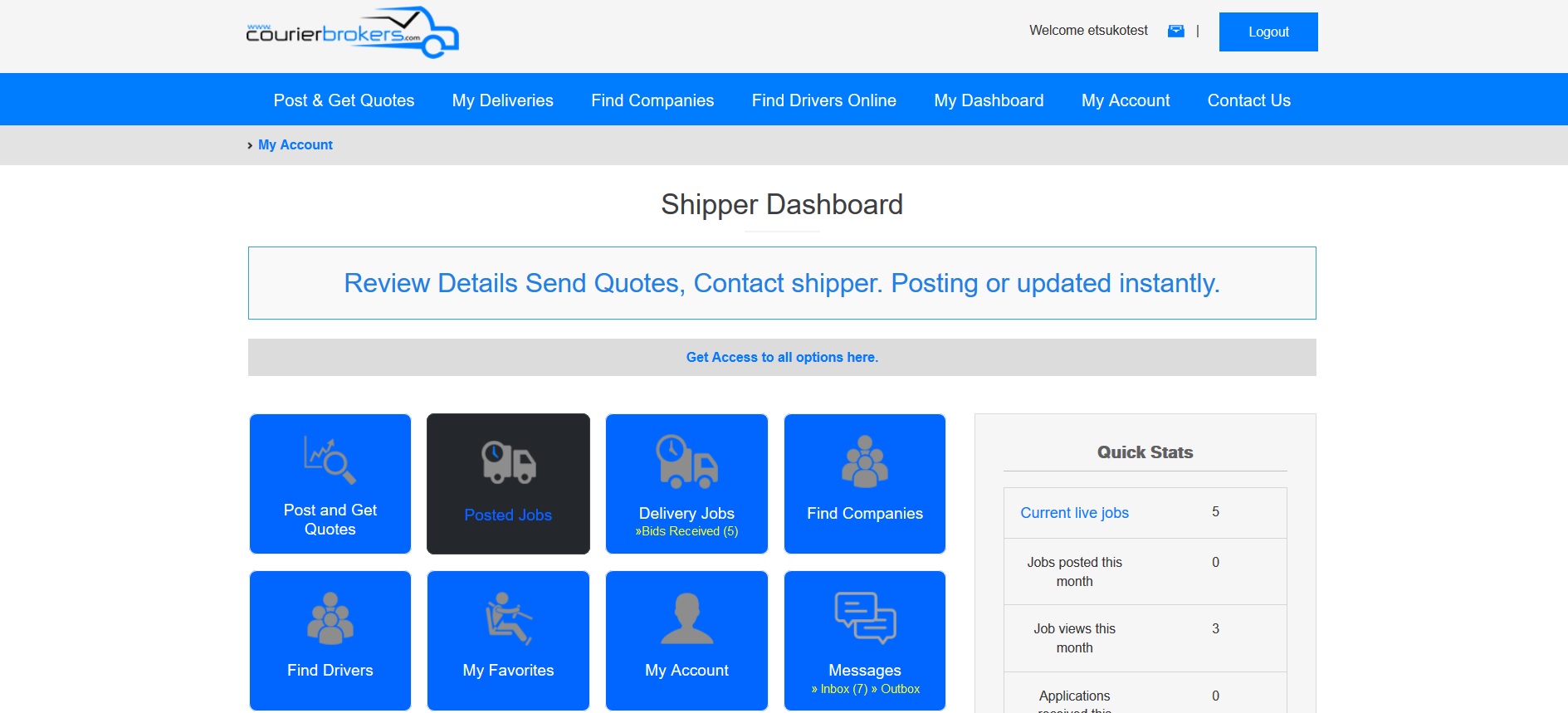
2. The Status of jobs that says ”Open”. The number of the bids received from the drivers are shown on the BIDS button
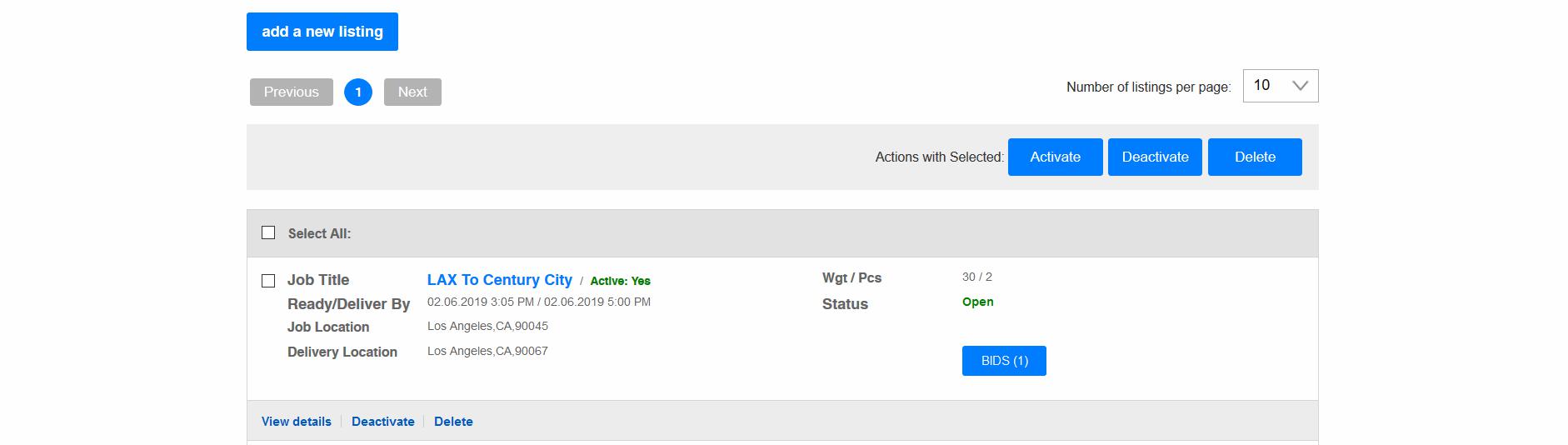
3. Click the BIDS button to review the bids. If you find the one good for your shipment, click APPROVE button
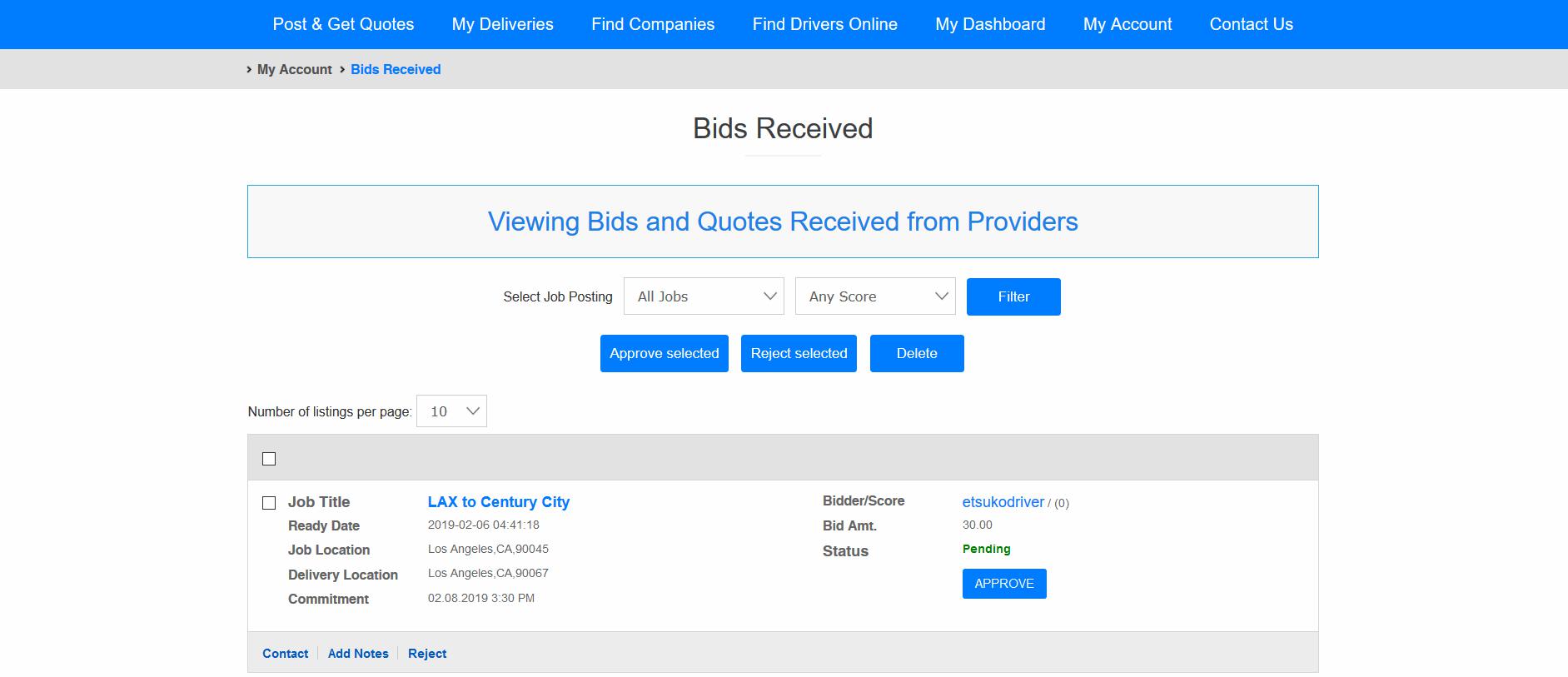
The status will change to Approved (Not Confirmed)
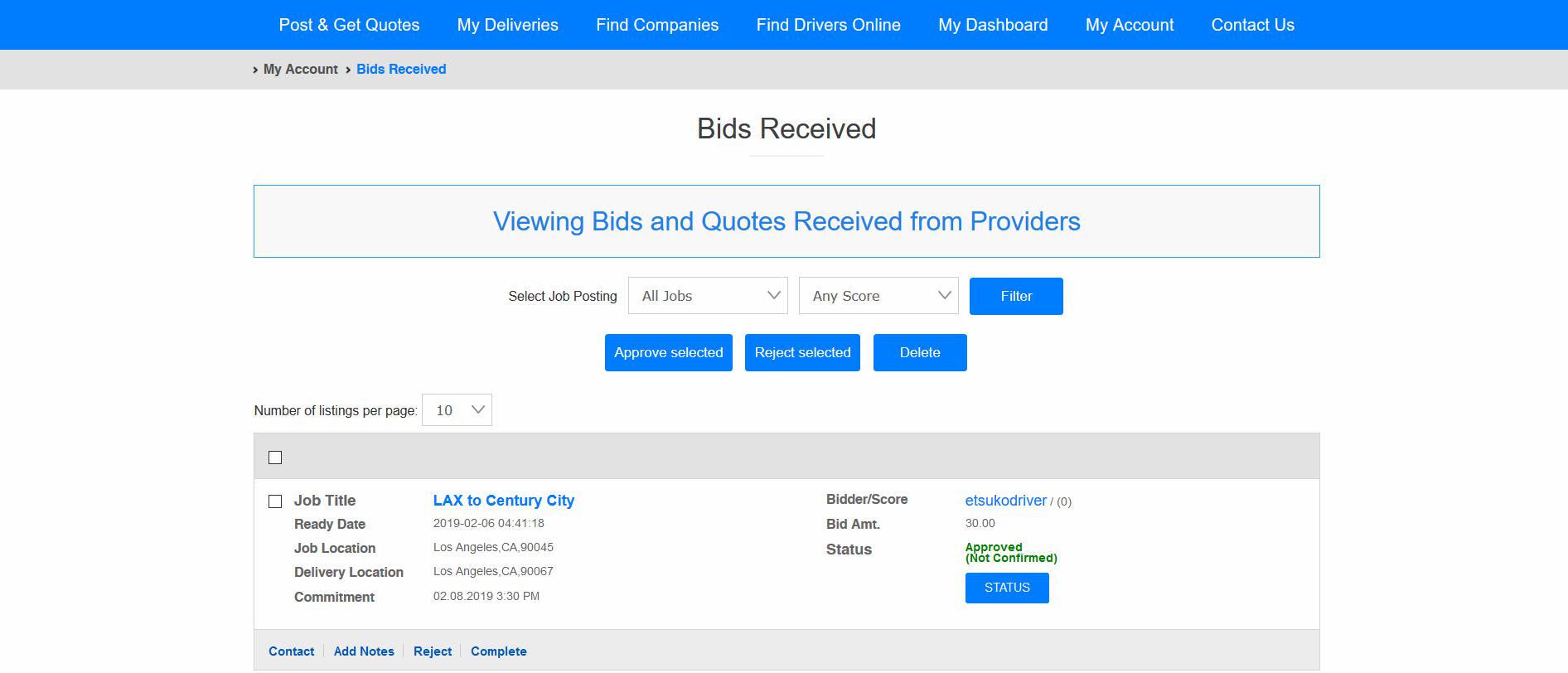
4. The driver will be notified. Once the driver confirms the job, the status will change to Booked! Now get your shipment ready to get picked up.