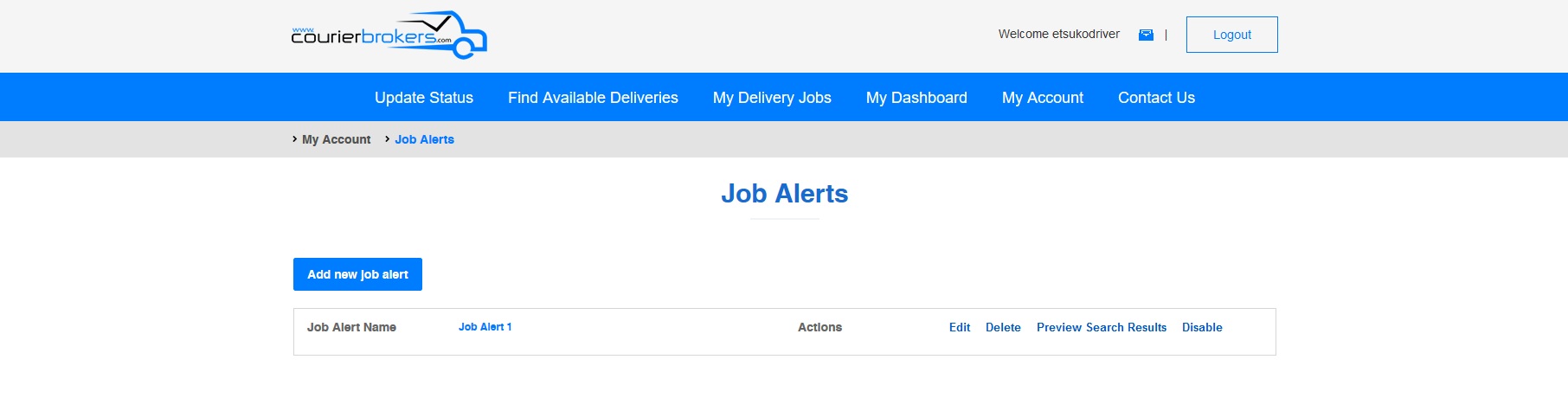Related Articles
Topics
Driver - Set up Job Alerts
Job Alerts on Courierbrokers.com notify drivers of current delivery job opportunities that they may be interested in. Drivers can set up job alerts to get notified for jobs that match their search criteria, You can receive job alerts by email and in your dashboard when newly available deliveries are listed on Courierbrokers.com.
Set up Job Alerts
Drivers can set up job alerts anytime. To set up job alerts,
1. Log in and from the menu, click My Delivery Jobs then Job Alert Setup from the pulldown menu.
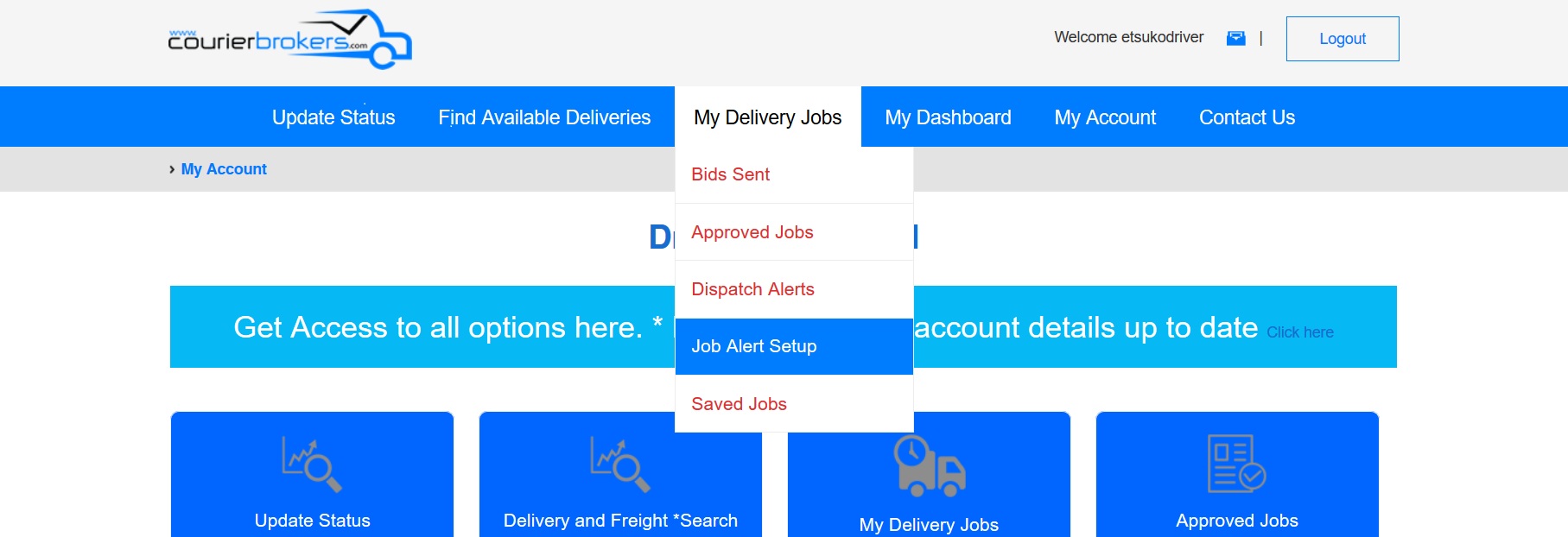
2. Enter all the fields you need for your alerts.
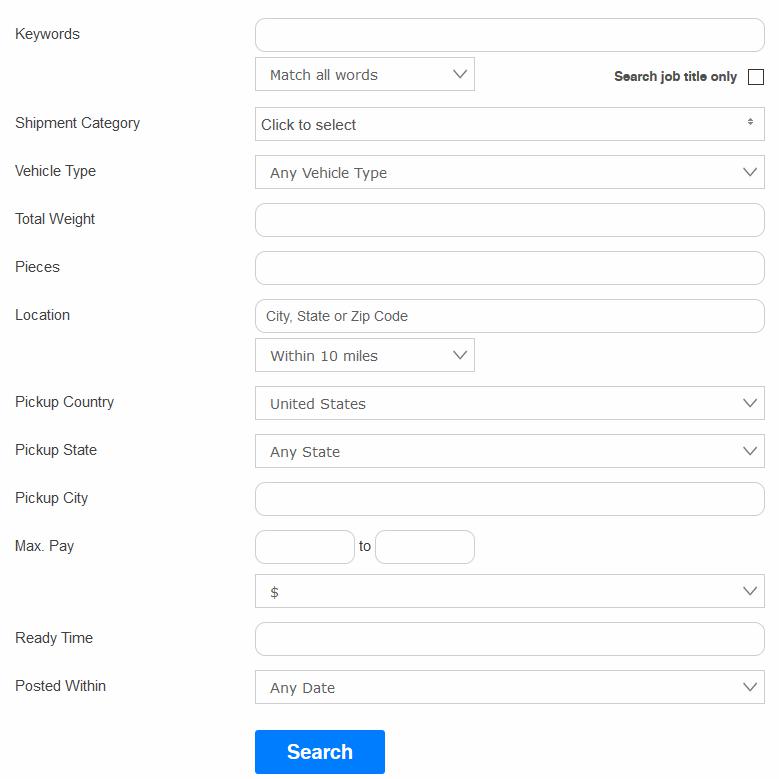
Edit, Delete, Disable Job Alerts
To Edit, Delete, Disable Job Alerts,1. Log in and from the menu, click My Dashboard
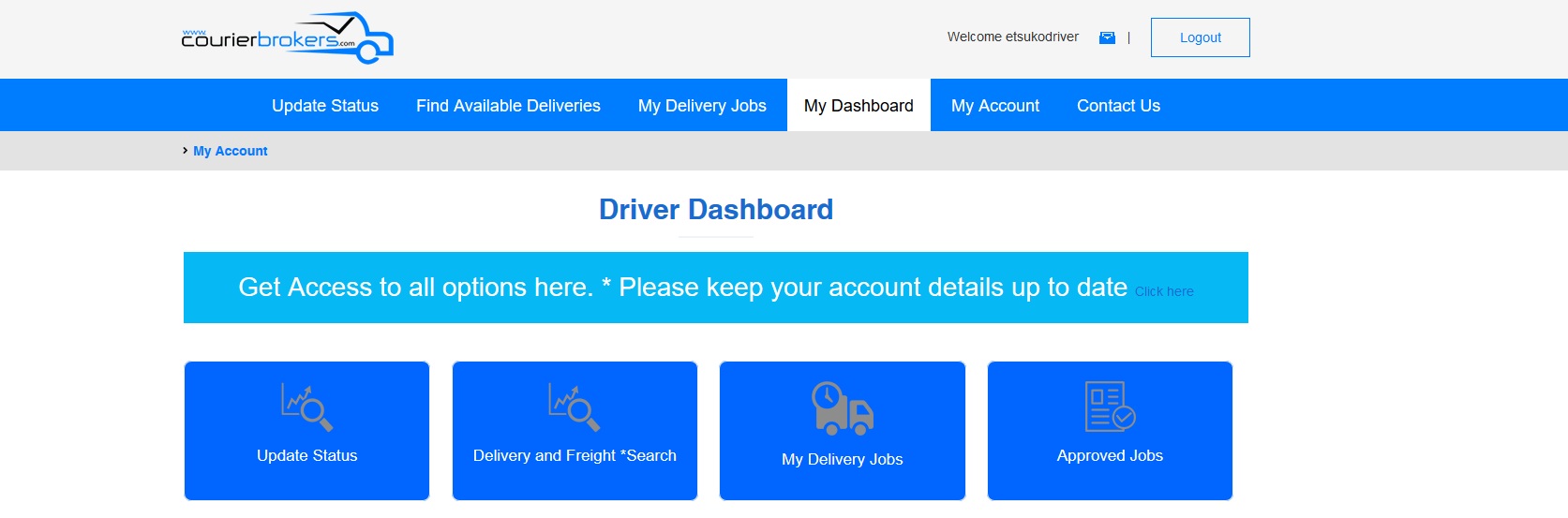
2. Click My Delivery Jobs
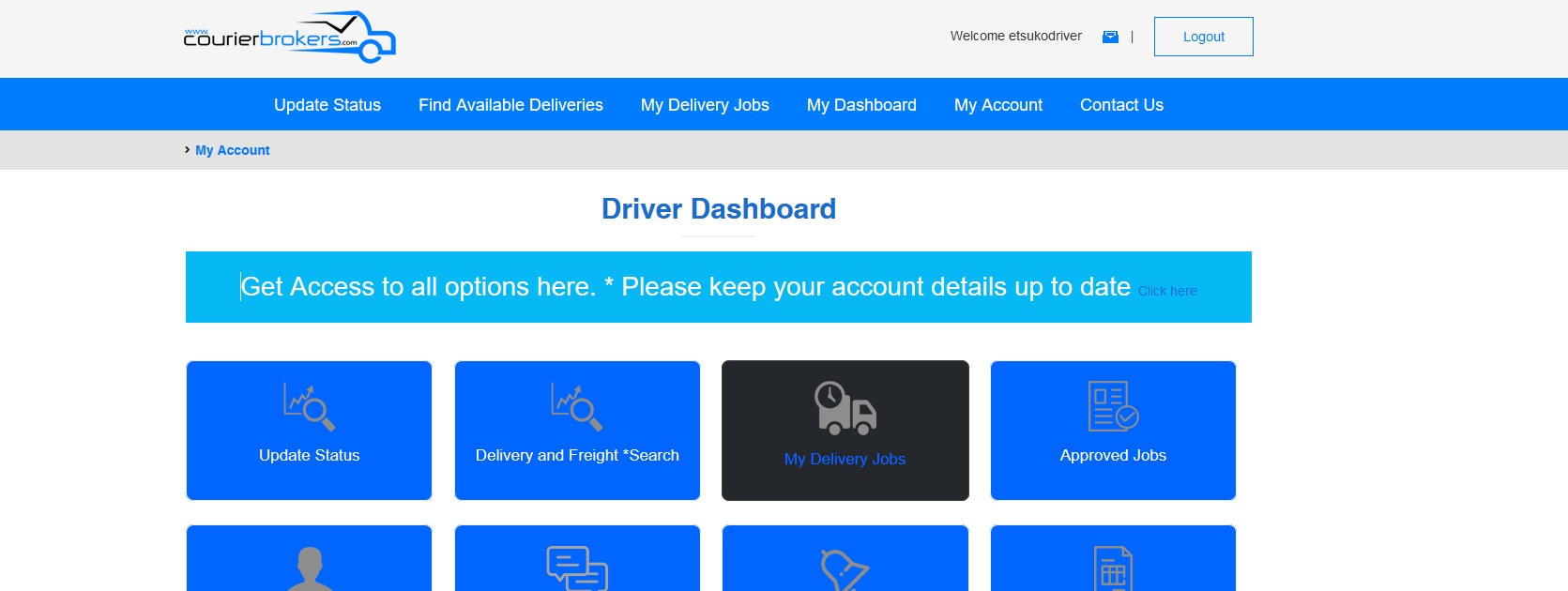
3. Click Job Alert Setup
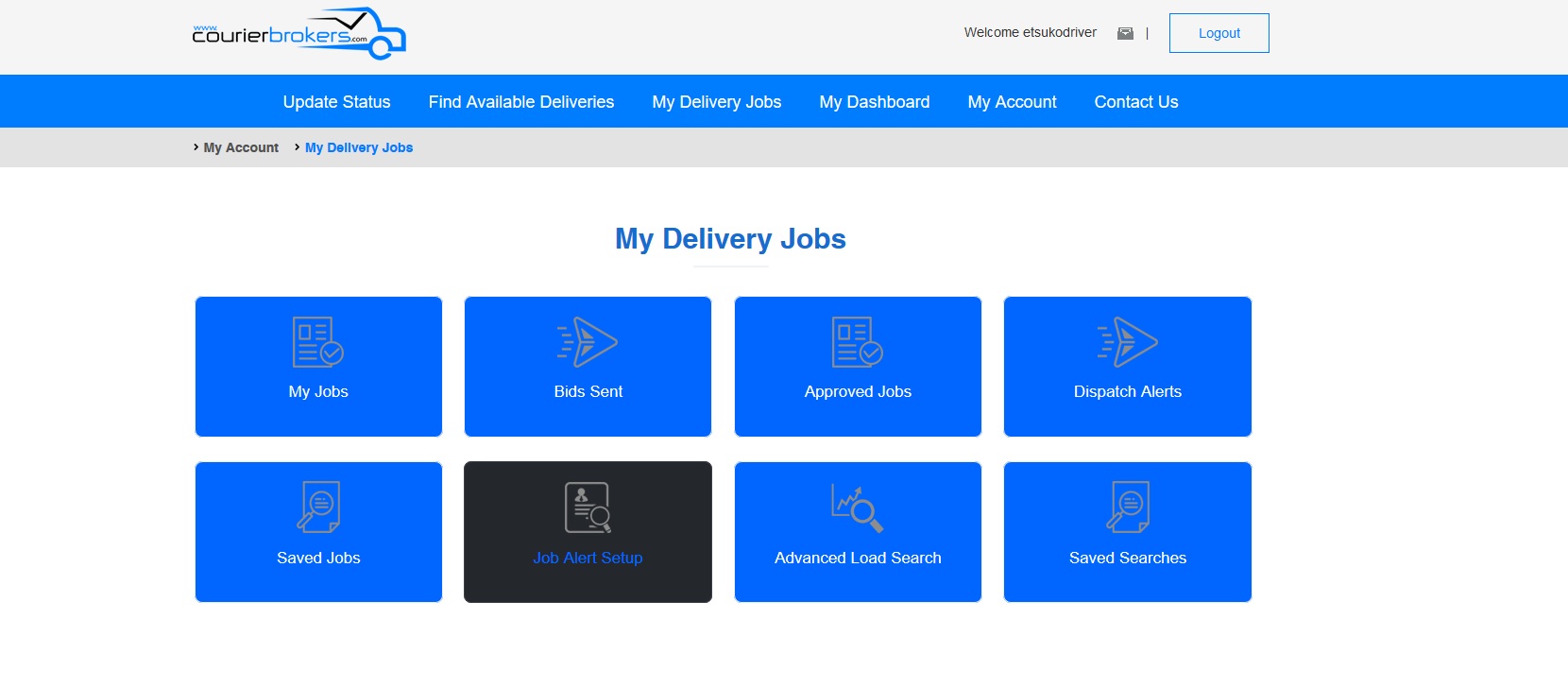
4. Click Edit of Delete or Disable