Related Articles
Topics
Driver - How Do I Get Paid
Courierbrokers.com enables you to invoice to the shipper after the delivery job is completed. The driver will be paid through PayPal. If you already have a PayPal account, you can use that one. If you don’t have an accent, visit PayPal to sign up. Anytime during the delivery job is in progress, the driver can send the invoice to the shipper. Once the shipper confirms, the pre-authorized funds will be released to your PayPal account. More payment methods will be available soon. Learn how to invoice the shipper.
Invoice the shipper
1. Login to courierbrokers.com and in your dashboard click My Delivery Jobs.
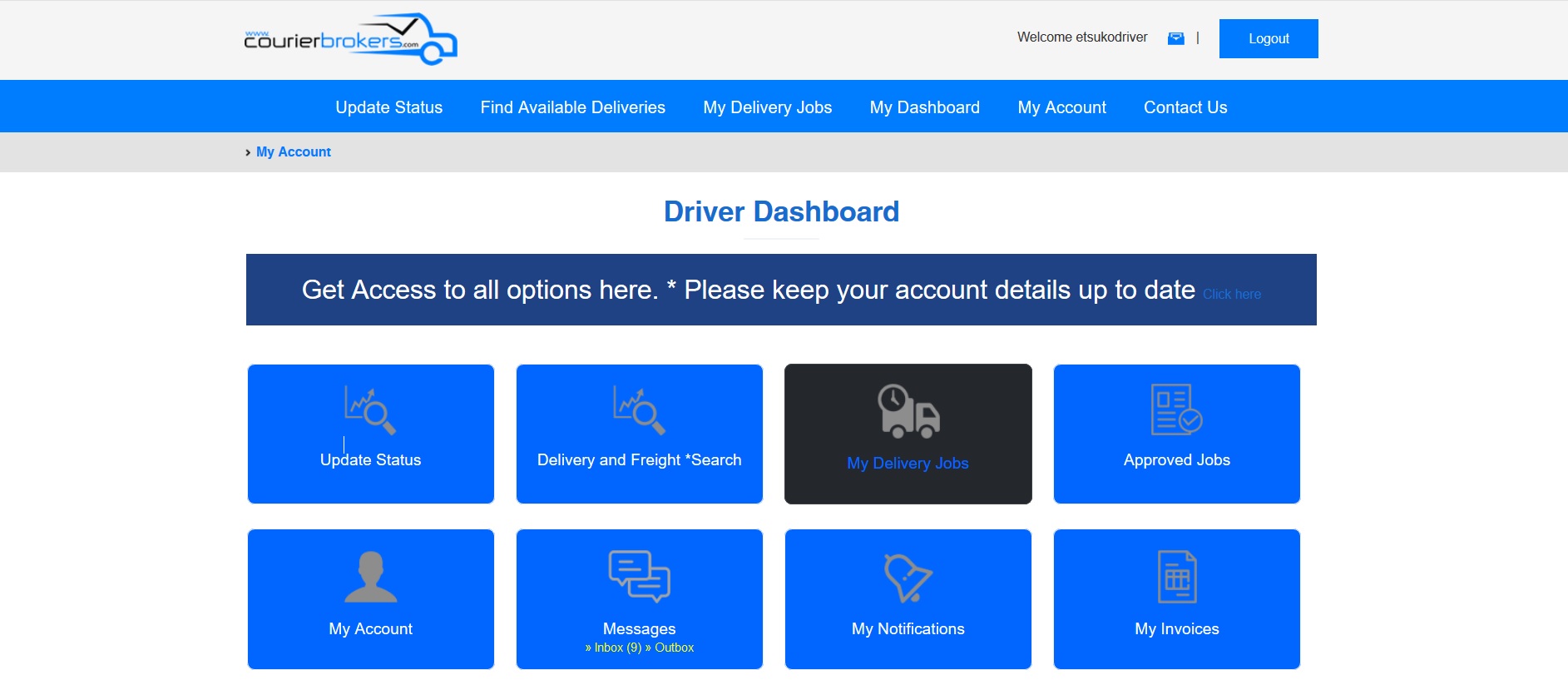
2. On My Delivery Jobs page click Approved Jobs.
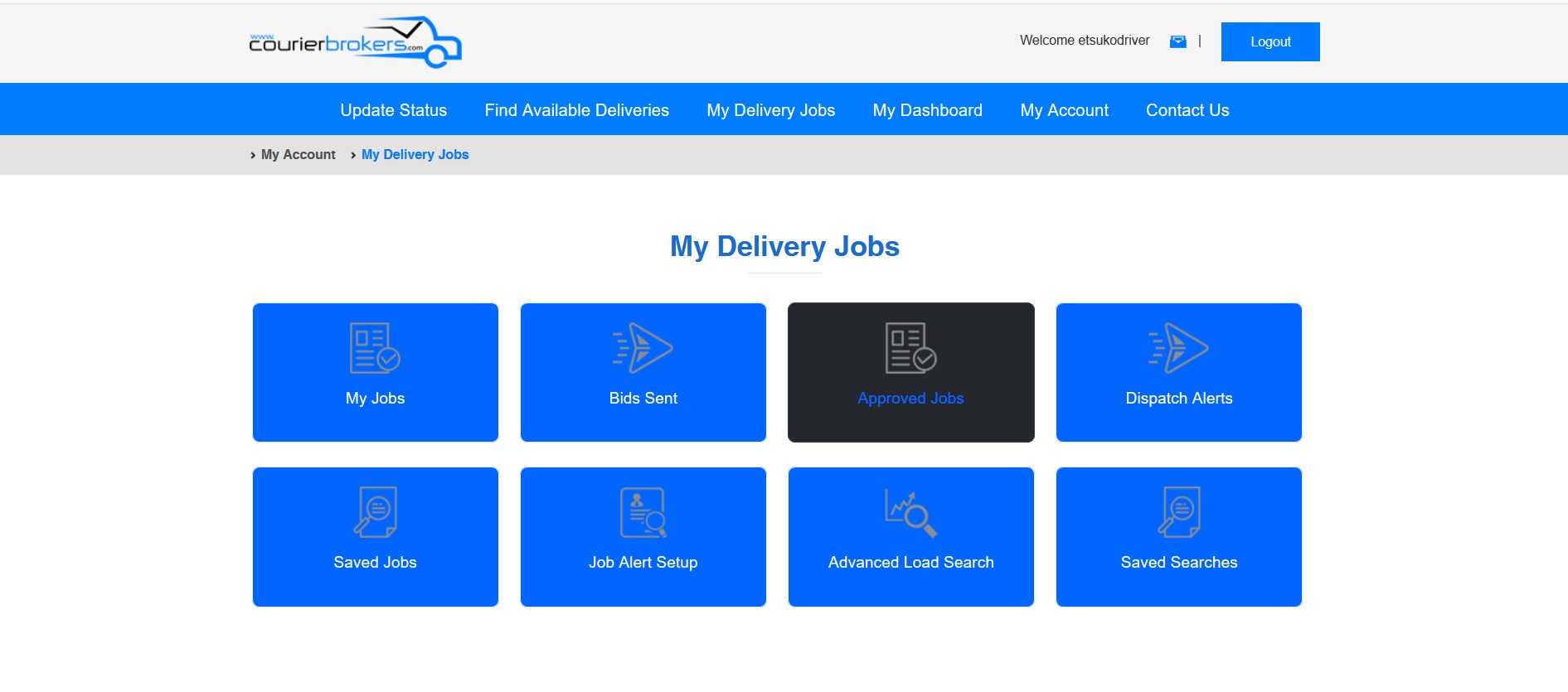
3. Click the UPDATE button on the job you are working on
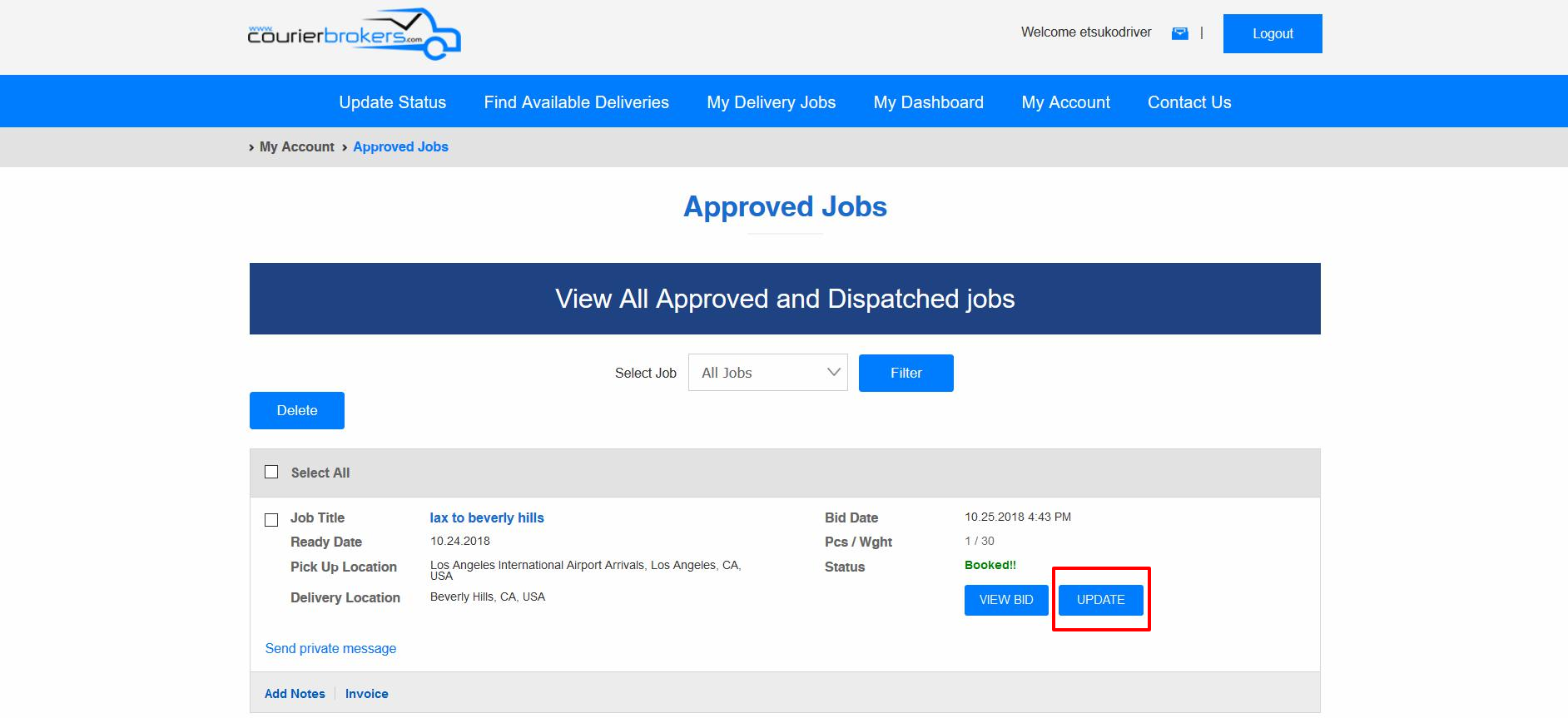
4. Click Invoice button and enter the amount, click Submit
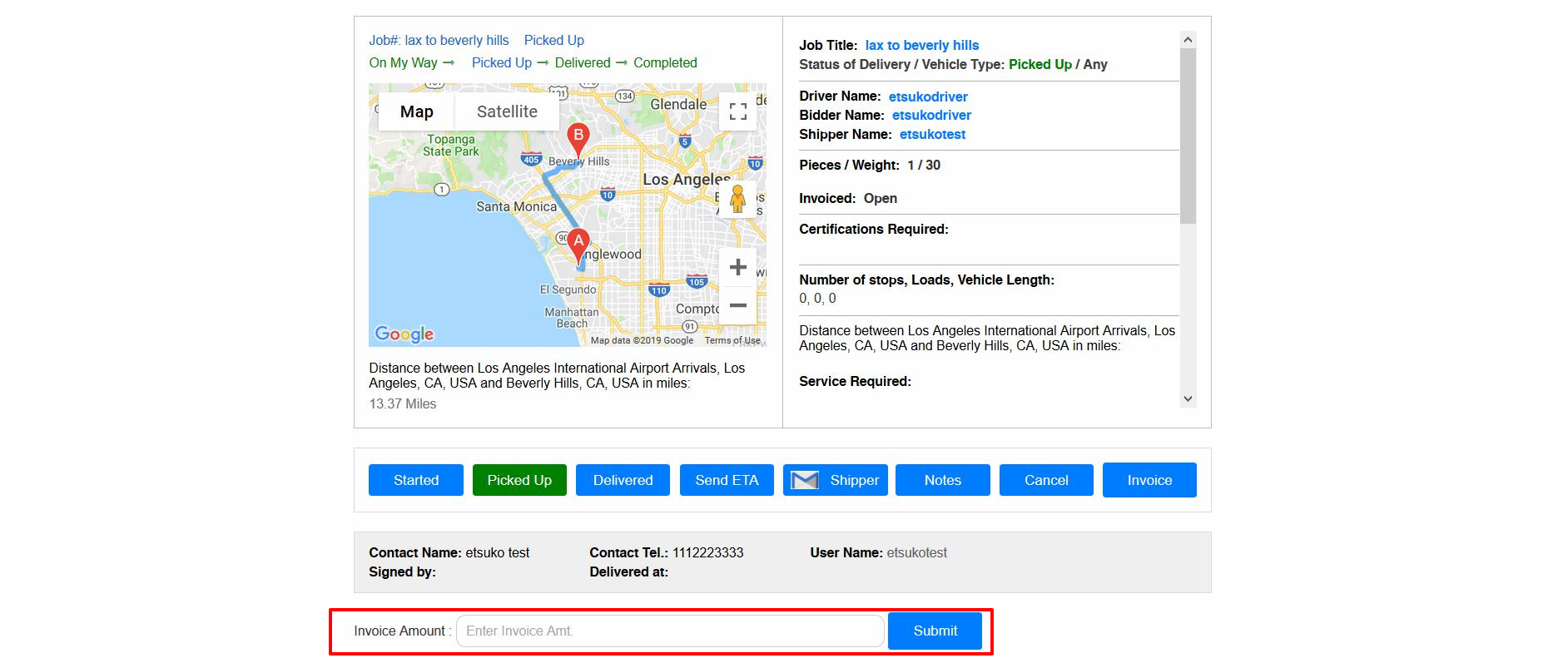
Make sure that after you delivered your package to the destination successfully, click Delivered button and type Receivers Name and Date/Time, click Submit button
▪ 100% of the order payment is processed by your payment gateway(PayPal) once the delivery is confirmed
▪ All payments are processed through your payment gateway and any revenue is available in your payment gateway.
▪ Courierbrokerscom does not process the payment or take a 'cut' of the payment.




