Related Articles
Topics
Create, Edit Your Profile
By creating a profile on Courierbrokers.com, your information will be listed on our national directory. It provides individual driver and delivery service providers an opportunity to have a place to advertise their business for free. Shippers, especially those who are looking for drivers near their location available for small fast deliveries such as couriers, they will likely to search our directory for drivers and find you. Also, having an active profile on Courier and Trucker directory will give you a much better chance of showing up on Google when someone searches for you by your name or the name of your delivery company. Learn how to create and manage your online profile and get your business found!
Create Your Profile
1. Login and from the menu, click My Account then My Profile from the pulldown menu.
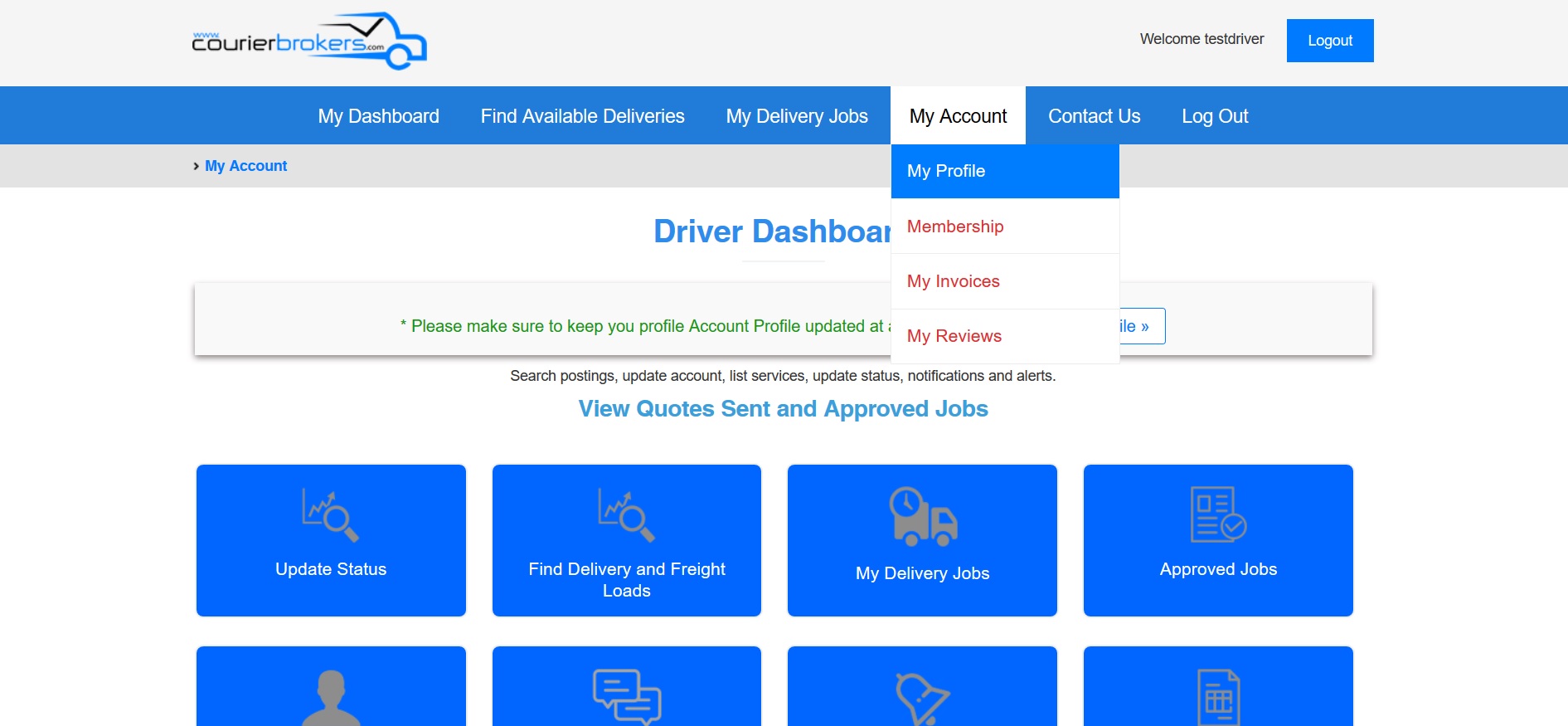
2. On My Driver Account page, click My Profile
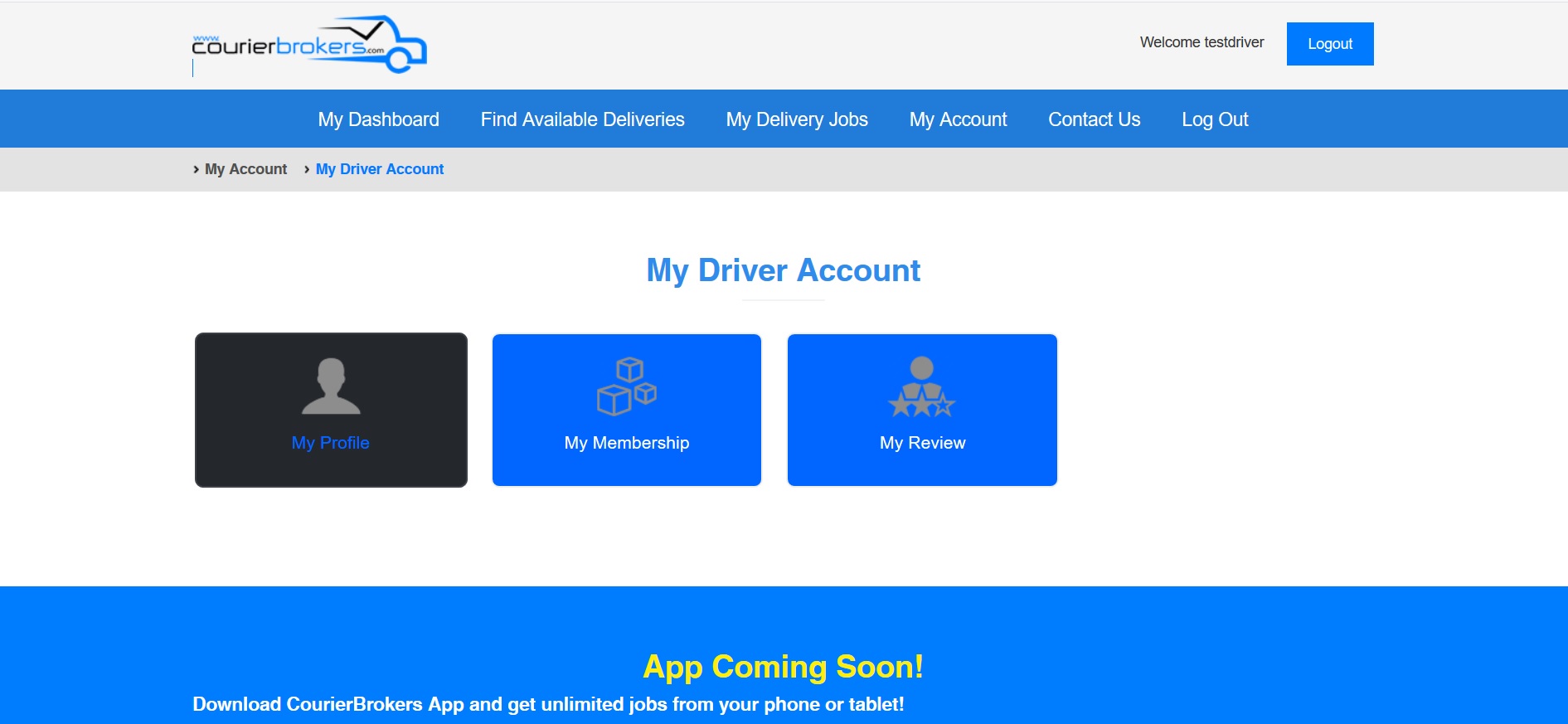
3. In the Account and Profile Setup screen, enter your information in under My Account, Driver Profile, Directory Listing tabs
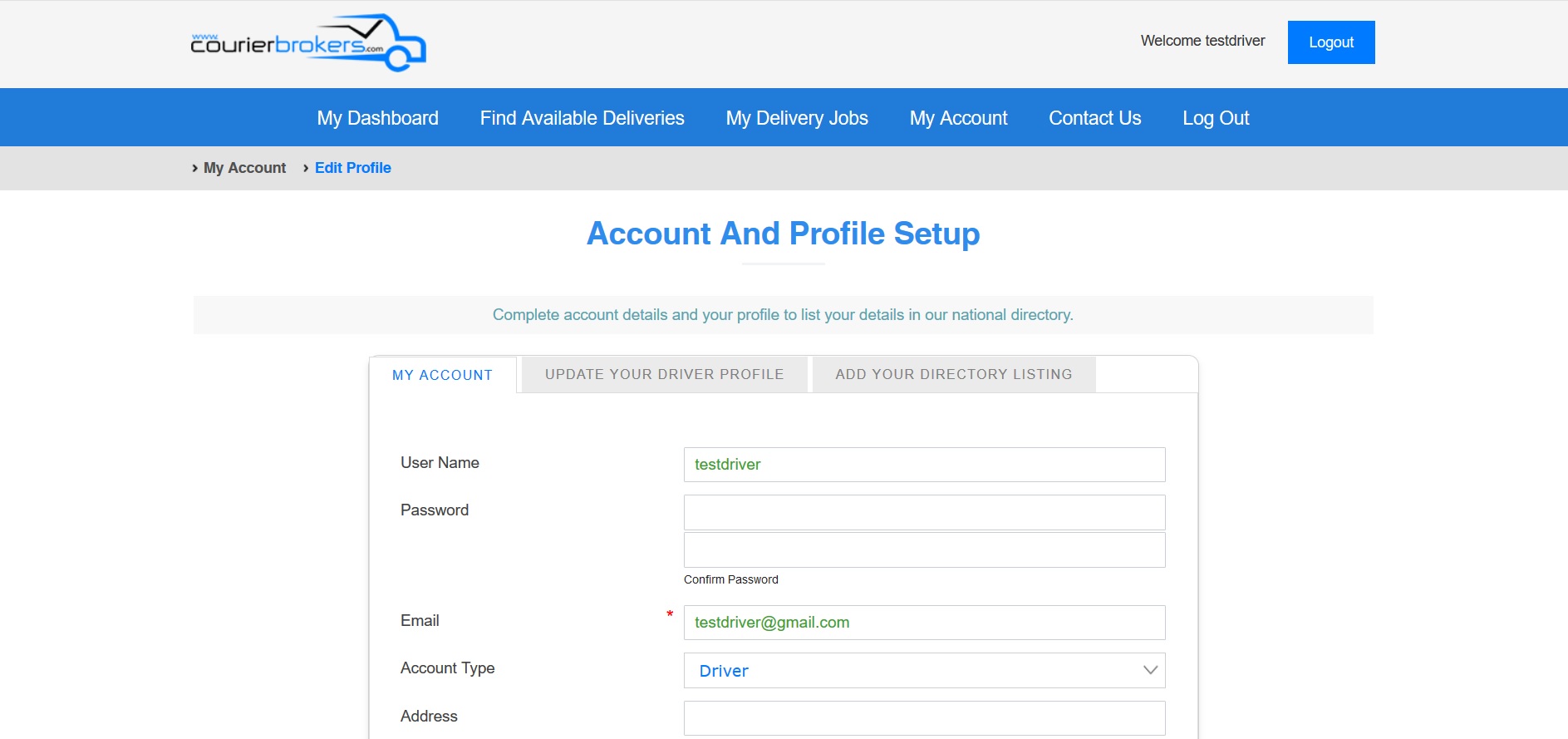
Edit Your Profile
1. Login and from the menu, click My Account then My Profile from the pulldown menu.
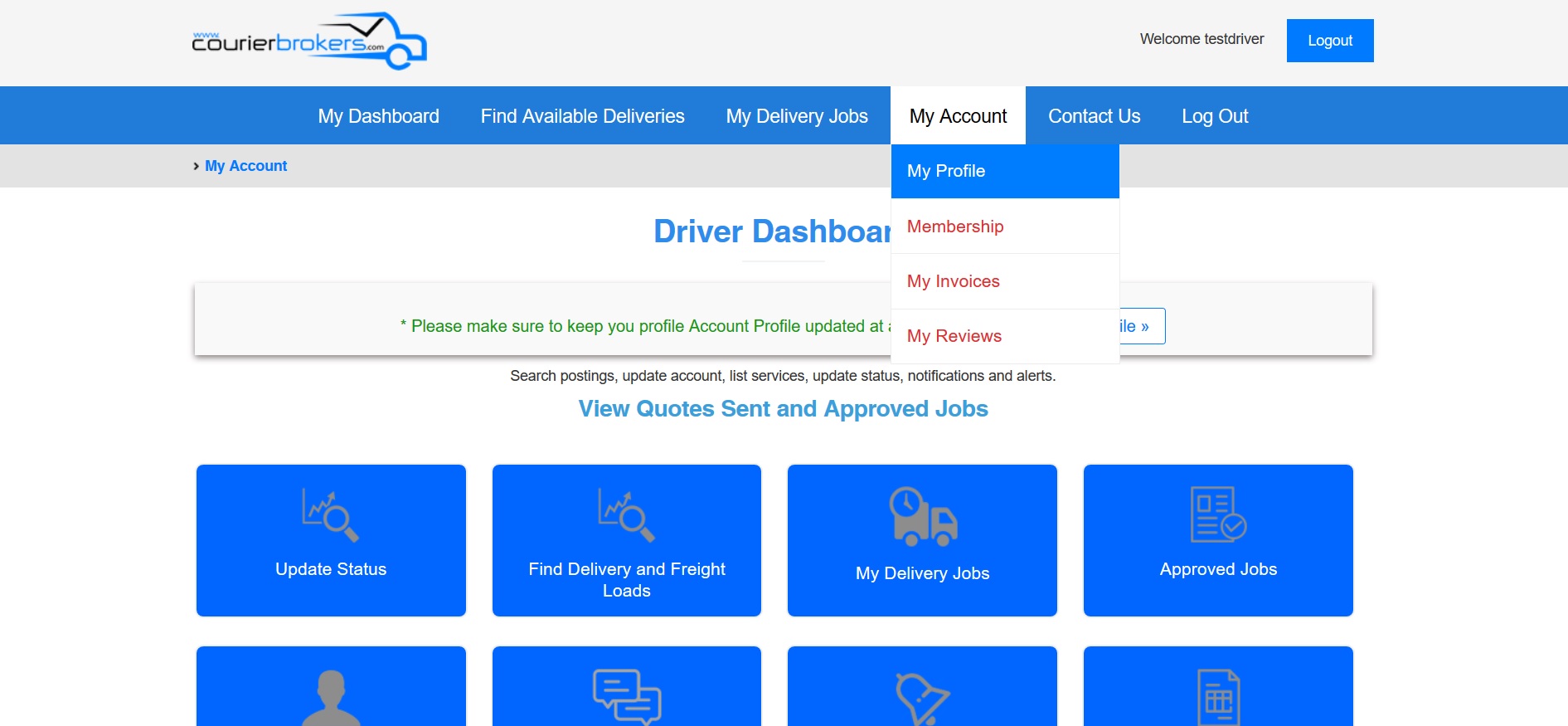
2. In the Account and Profile Setup screen, edit your information under My Account, Driver Profile, Directory Listing tabs
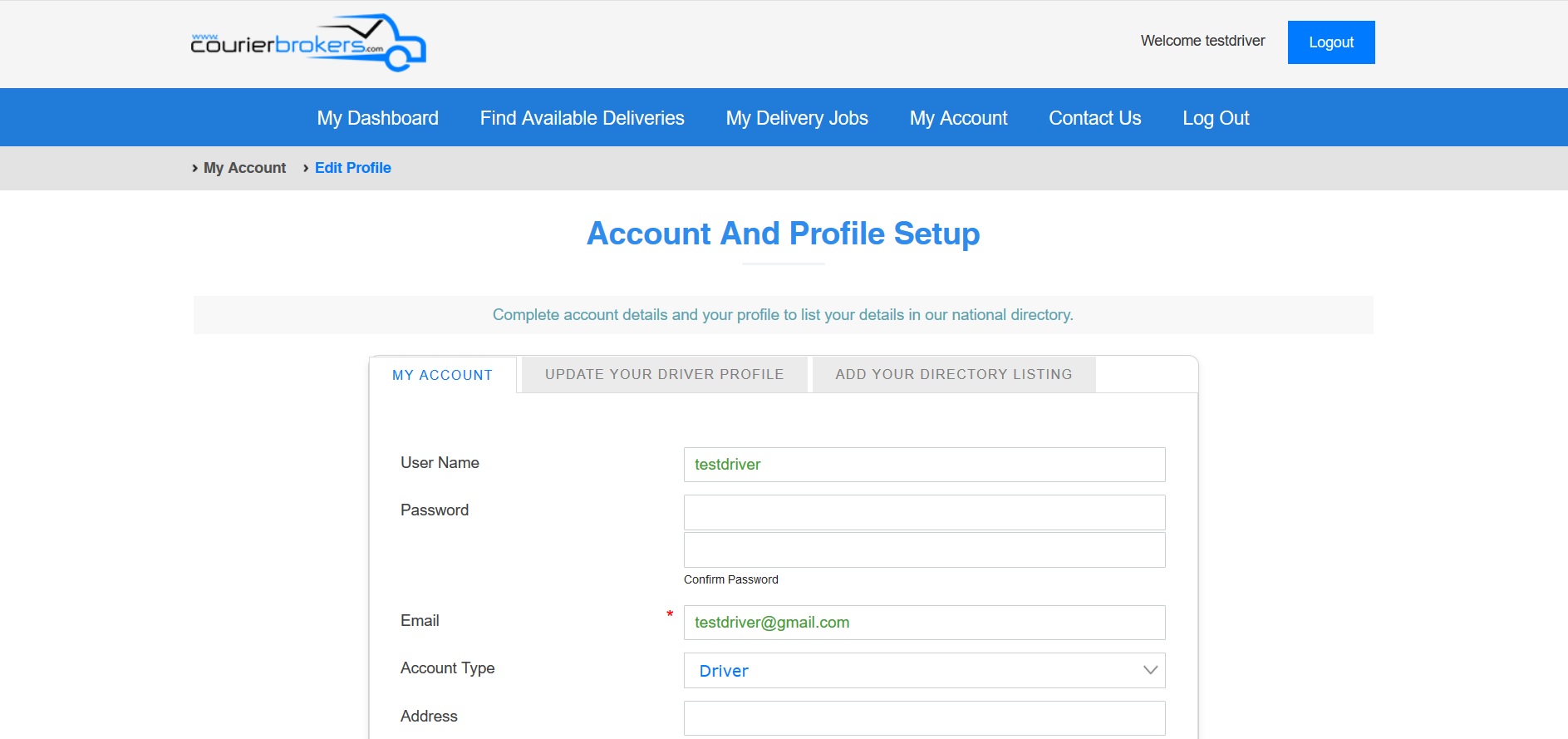
We encourage you to make full use of your profile by including as much relevant and specific information about your delivery service and the type of work you handle, whether that's local, same day or long distance courier or trucking jobs and the type of vehicle you own. The shipper can view your profile, learn the services you provide before deciding whether or not to accept your bid.
Within your profile as well as detailing the type of courier/trucking work that you do in the Company Description, you can also enter information on the insurances you provide, the type and methods of payment you accept.
You can also upload a short video advertising your business, as well as your website address.




