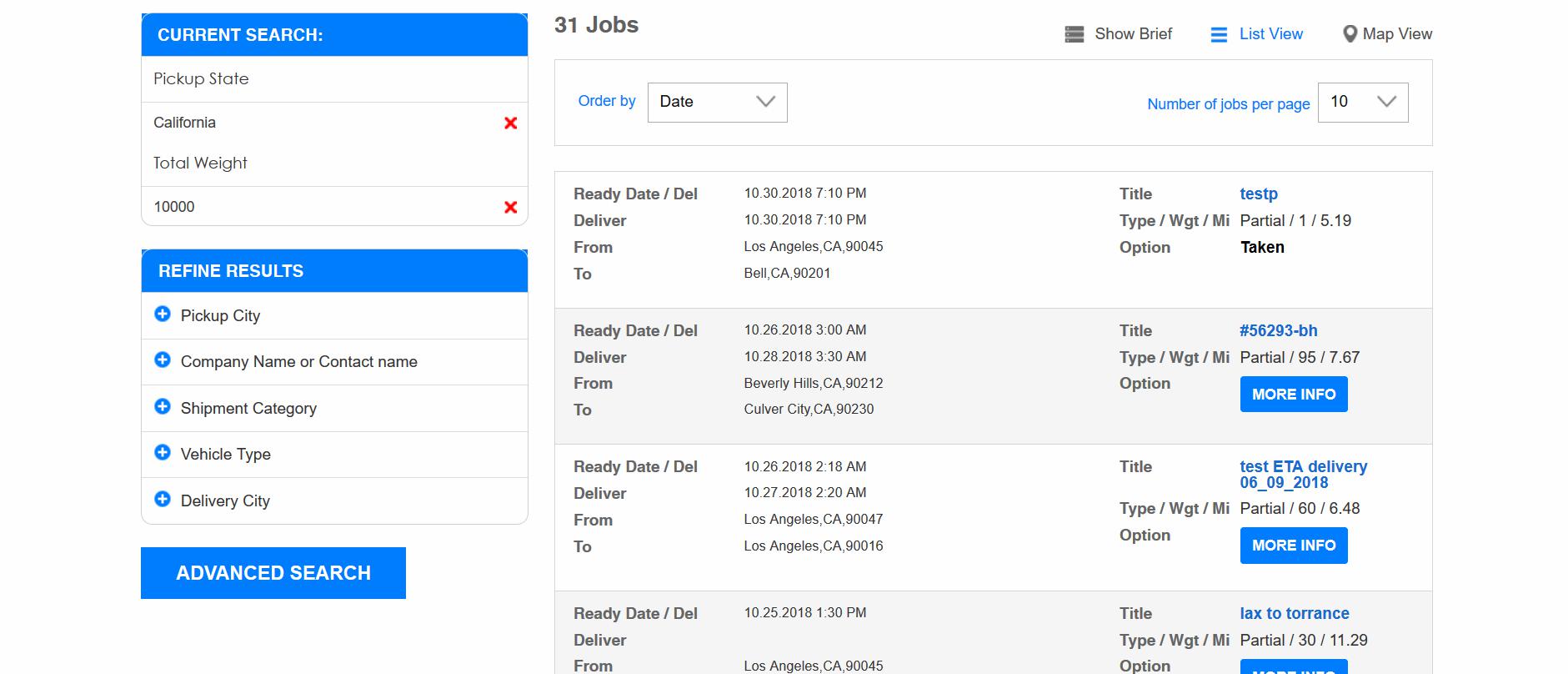Related Articles
Topics
Driver - How to Search for Delivery Jobs
Courierbrokers.com makes it easy to find delivery jobs anywhere from your cell phone, tablet or pc 24/7. You can start searching without creating an account and it is free!
1. Click Find Available Deliveries from the menu
2. In the pull down you will find 3 below options. Click either of the first 2 options
Courier Loads – Truck Freight, LTL, Hotshot under 10,000 – for small delivery jobs, mostly couriers
Find All Delivery Postings Courier Loads and Truck Loads – show all job from small courier jobs to truck freight
Advanced Delivery Search – set your search criteria
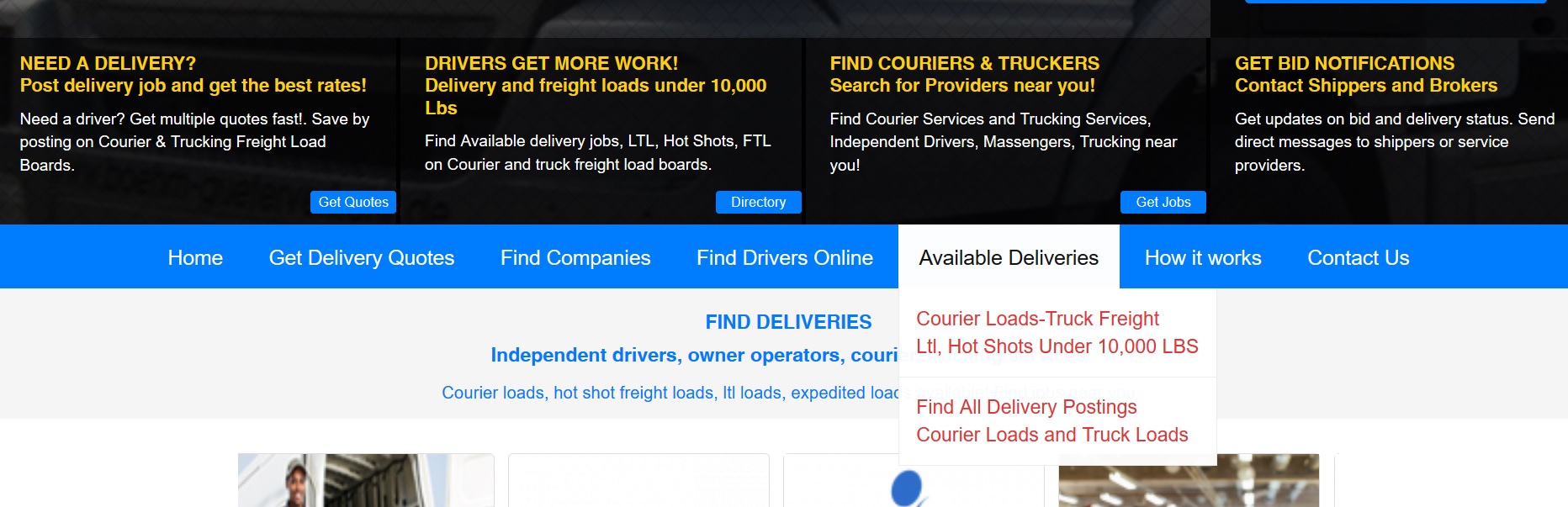
3. Select a state
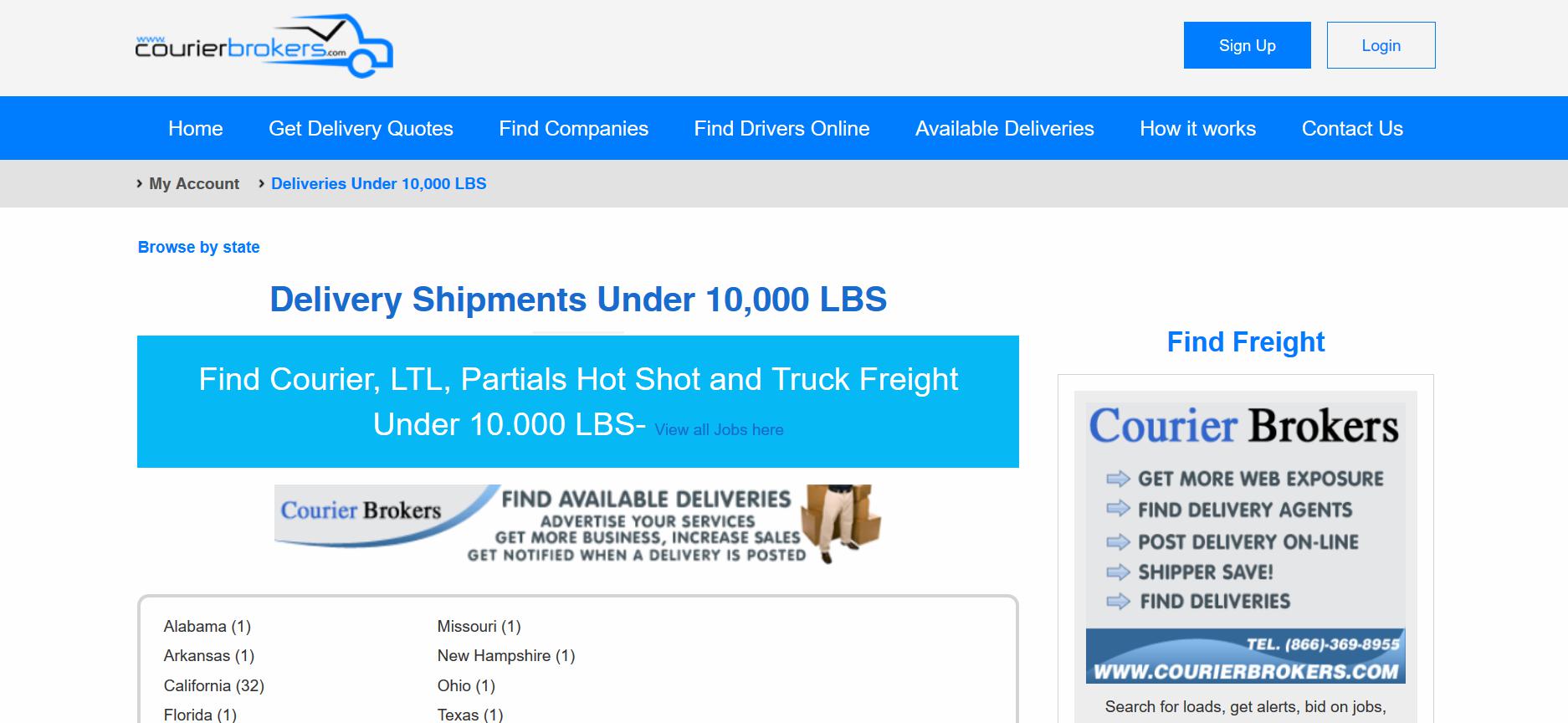
The right side shows the jobs you searched for.
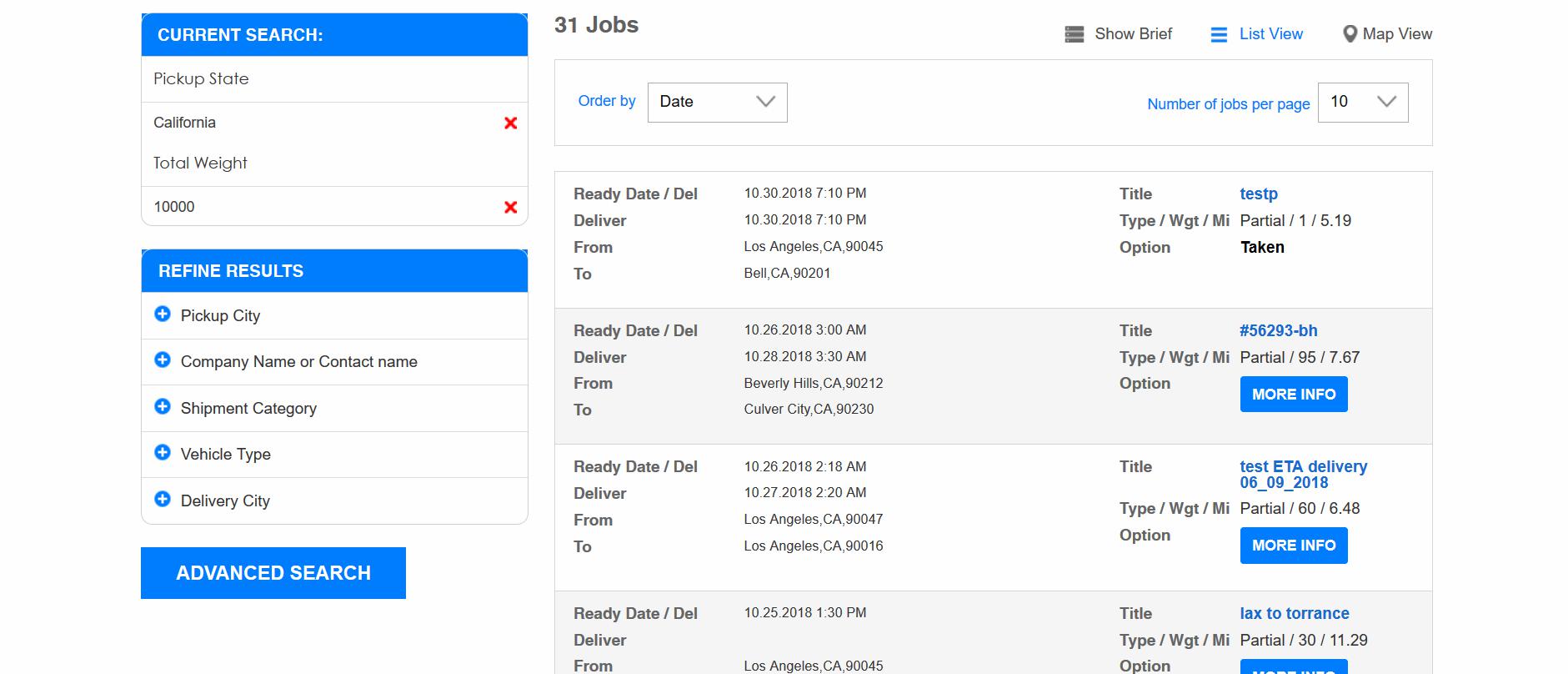
Understand a job
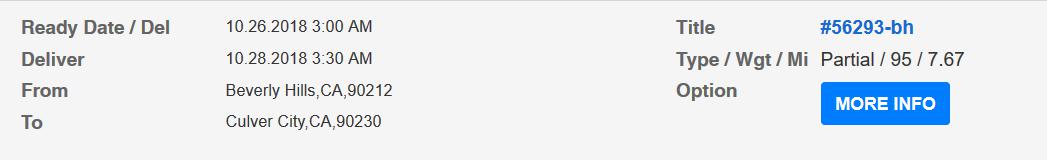
Ready Date / Del – Time and date that the delivery gets ready
Deliver – Time and date that the delivery needs to get delivered by
From – pickup address
To – delivery address
Title – job title
Type / Wgt / Mi – Load Type, Distance, Weight
Click More Info button to see details of the job
Change search criteria in Job list view
Select and expand criteria you want to change in the Refine Results section of the left-hand side menu