Related Articles
Topics
Driver - At Pickup
Once you are hired for a delivery job, make sure to keep a log from your dashboard. It is simple and easy and helps you keep track of your jobs for your invoicing!
When you go for pickup
1. Login to courierbrokers.com and in your dashboard click My Delivery Jobs.
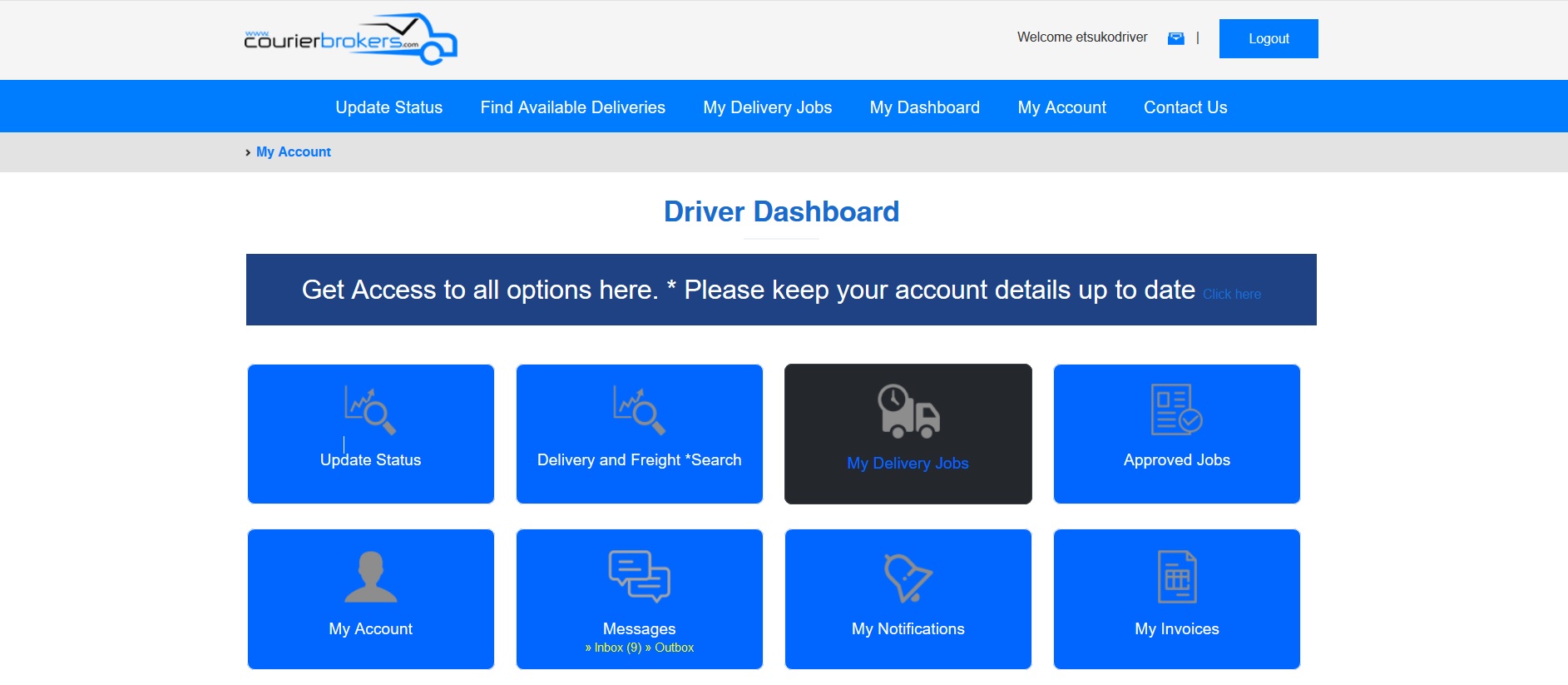
2. On My Delivery Jobs page click Approved Jobs.
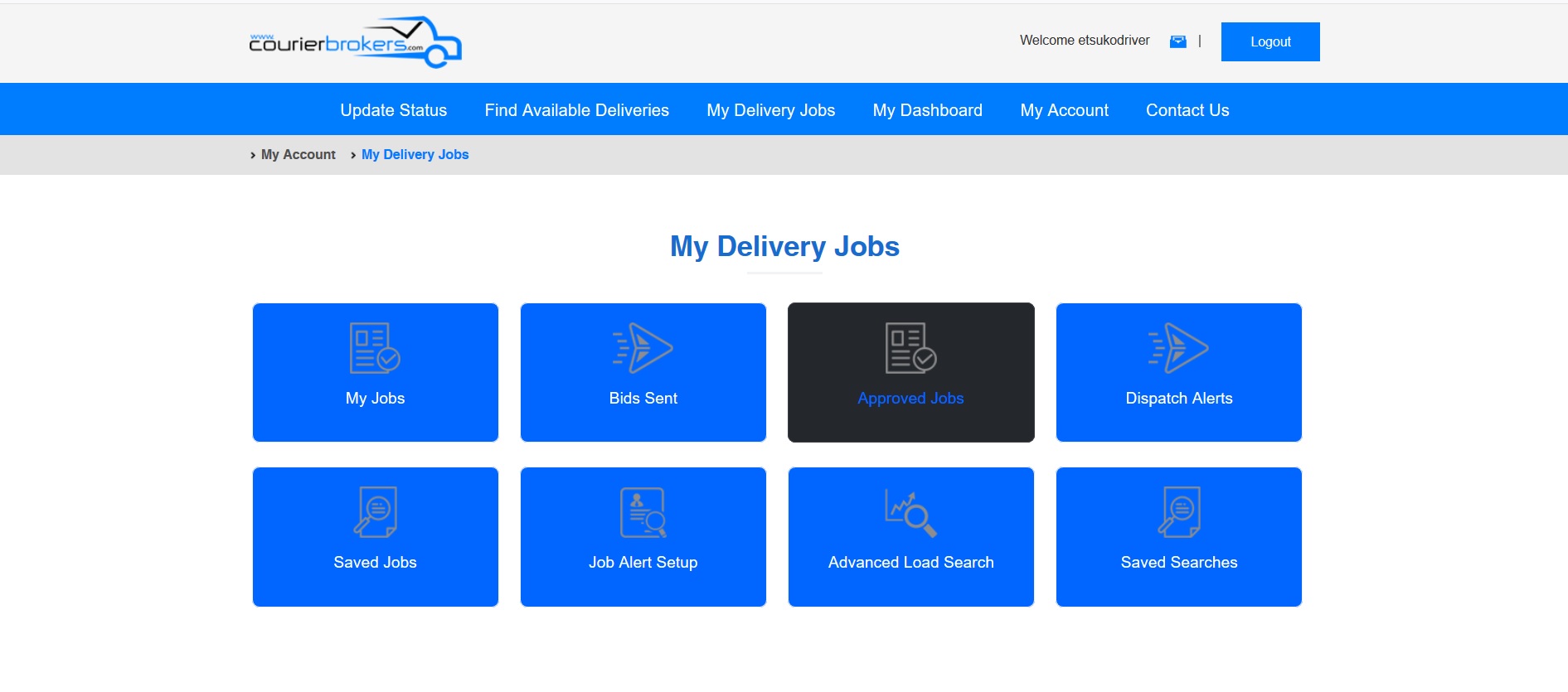
3. Click the UPDATE button on the job you are working on
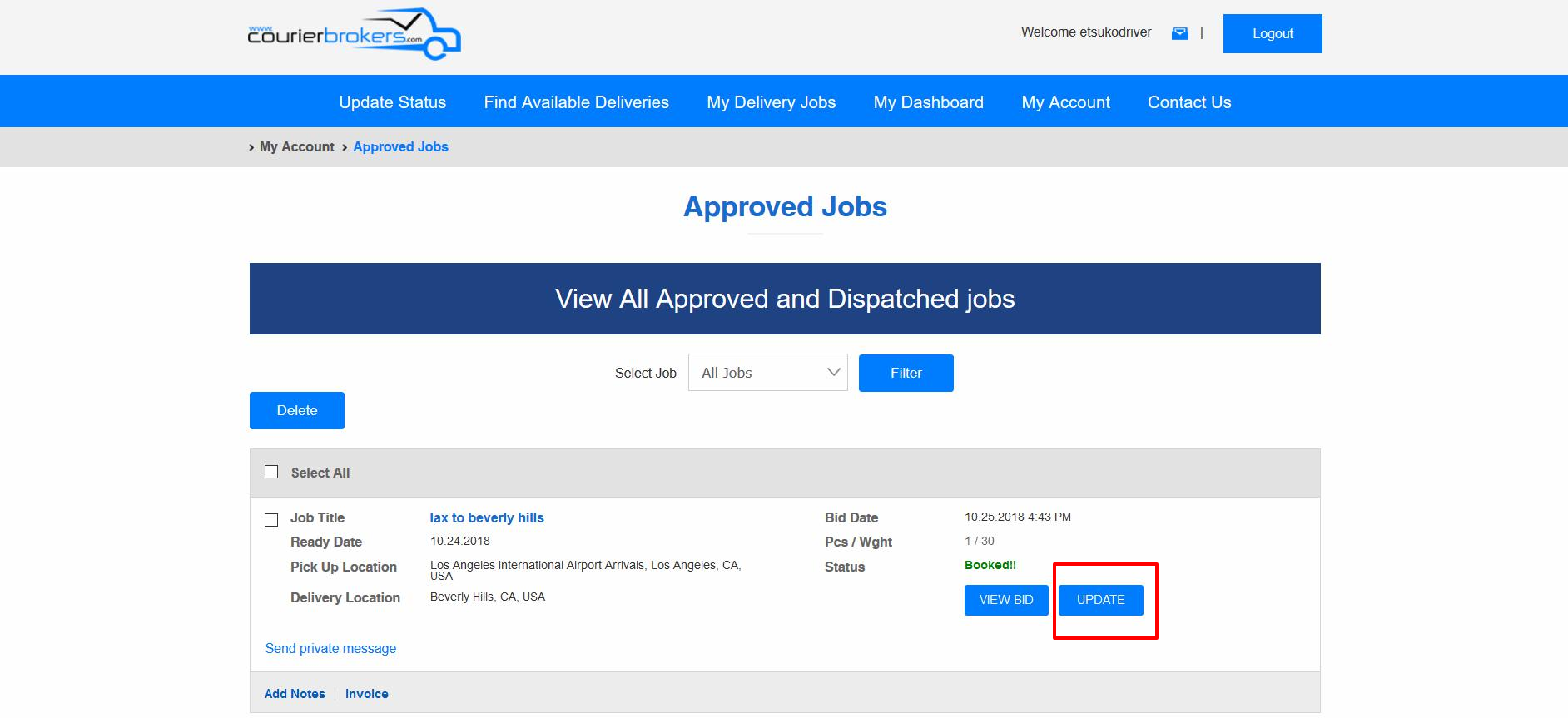
4. It will display My Delivery Status page which will keep track of your ongoing job. Click the Started button when you go for pickup.
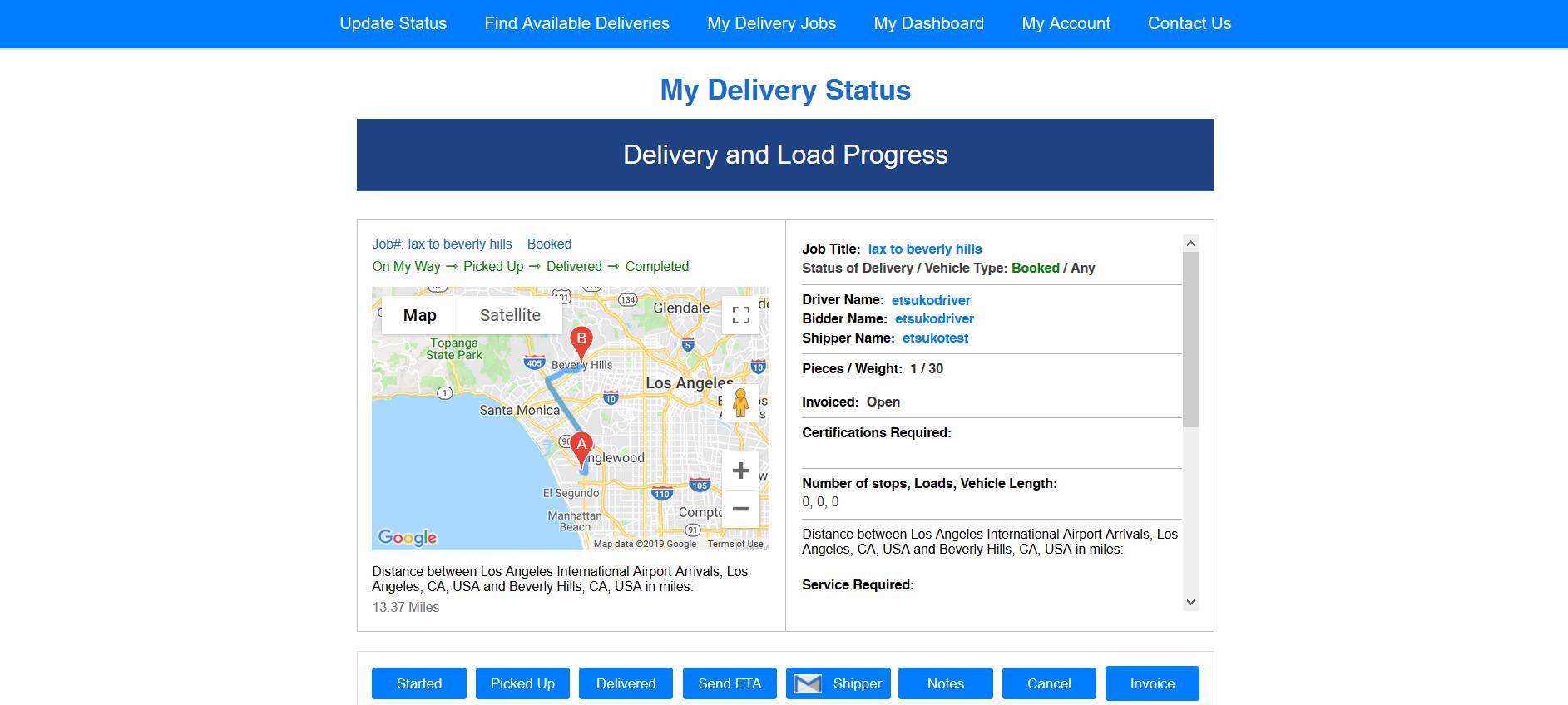
Started:Click Started button when you go for pickup.
Picked Up:Once you pick up the package, click the Picked up button.
Delivered:After you delivered your package to the destination successfully, click the Delivered button and type Receivers Name and Date/Time, click Submit.

Send ETA:When you need to send ETA to the shipper, click Send ETA button and enter the ETA then click Submit.

Shipper:Click the Shipper button to send a message to the shipper for any questions, communication you may need for the job.
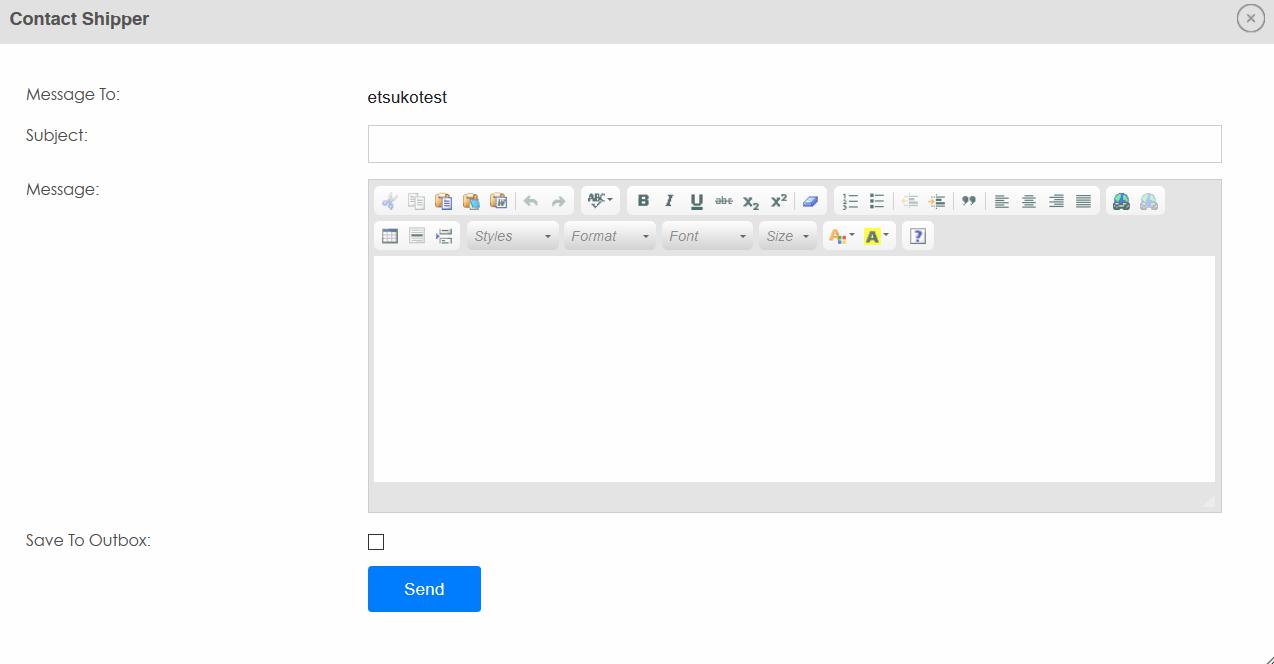
Notes:Use Add Notes button is write a memo for your own us. (It will not be sent to anyone including the shipper).
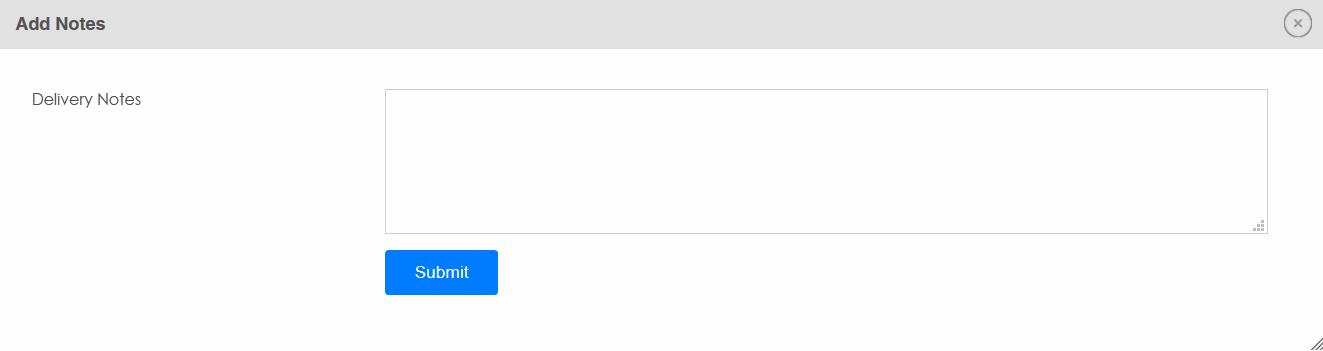
Cancel:By pressing Cancel button, it will cancel the job.




