Related Articles
Topics
Driver - Accepting an Offer
Once you send your quote to the shipper, they will be notified and decide to hire you or not. If they decide to hire you, you will be notified on the dashboard and then you will need to accept the offer.
1. In your dashboard. From the menu click My Delivery Jobs then click Bids Sent from the pulldown menu. If the shipper decides to hire you, the status of your bid will change to “Confirm”.
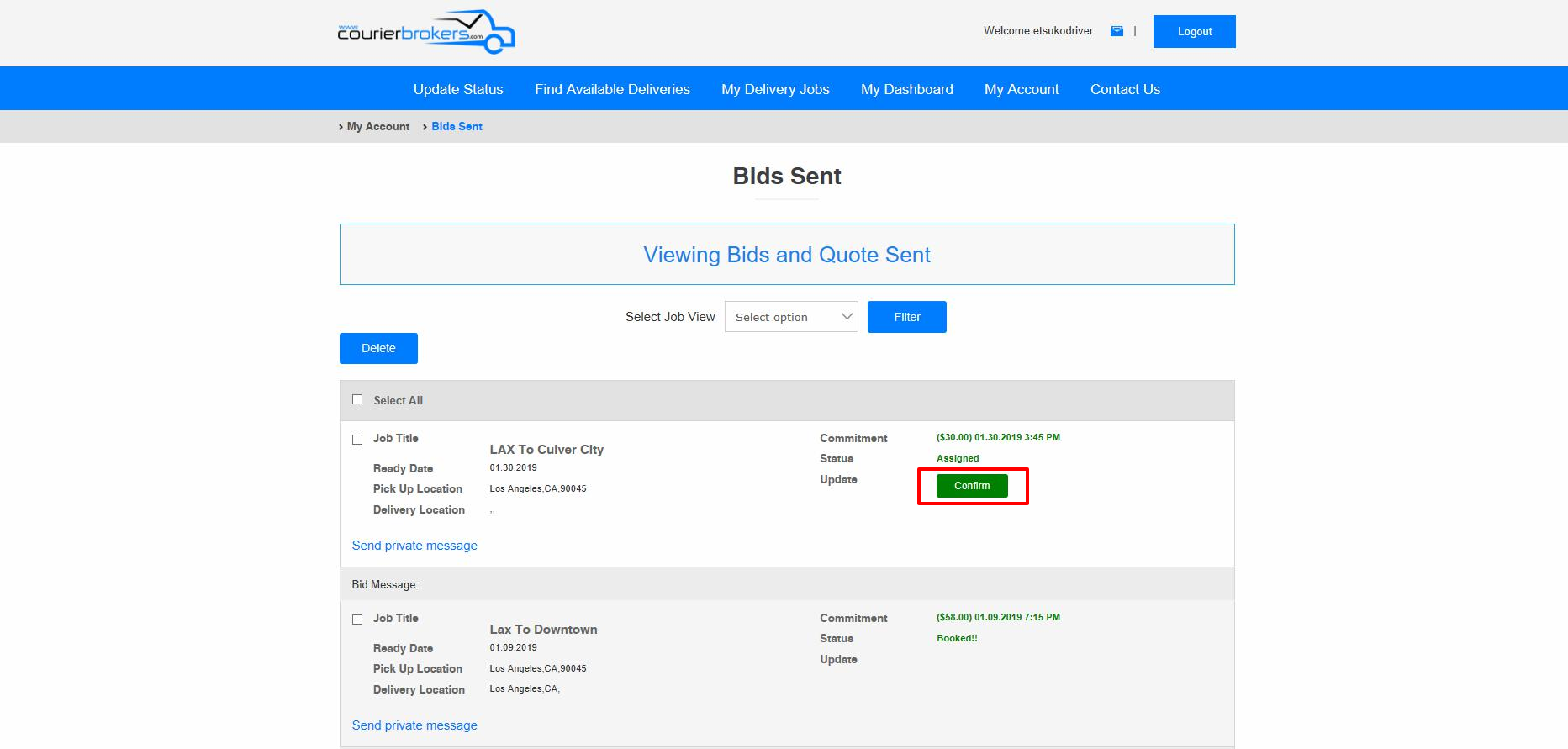
2. Click on the Confirm button to accept the offer. The status of the bid will change to “Booked!” And the listing if the job will be changed to “Taken”
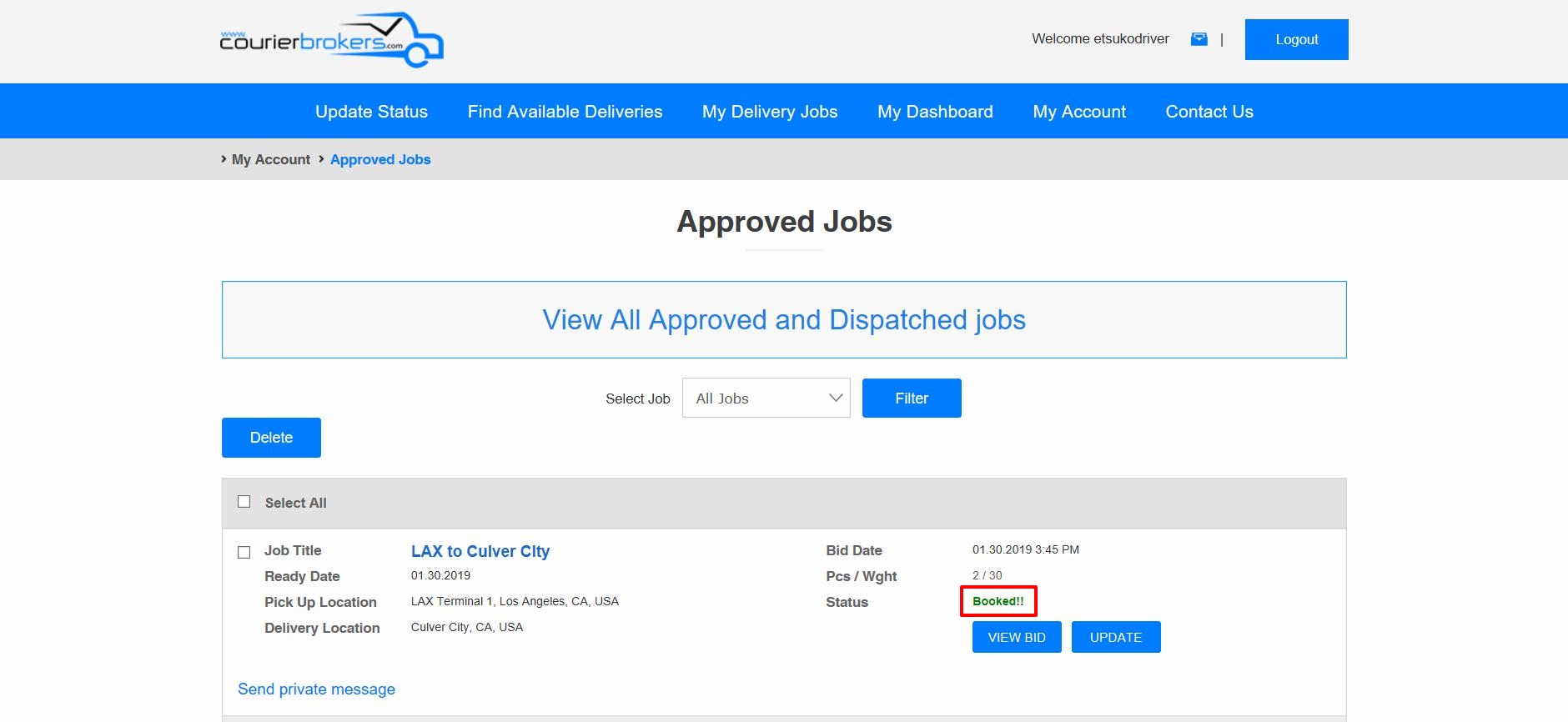
Next, before you start your delivery, read important steps before, and during pickup.




